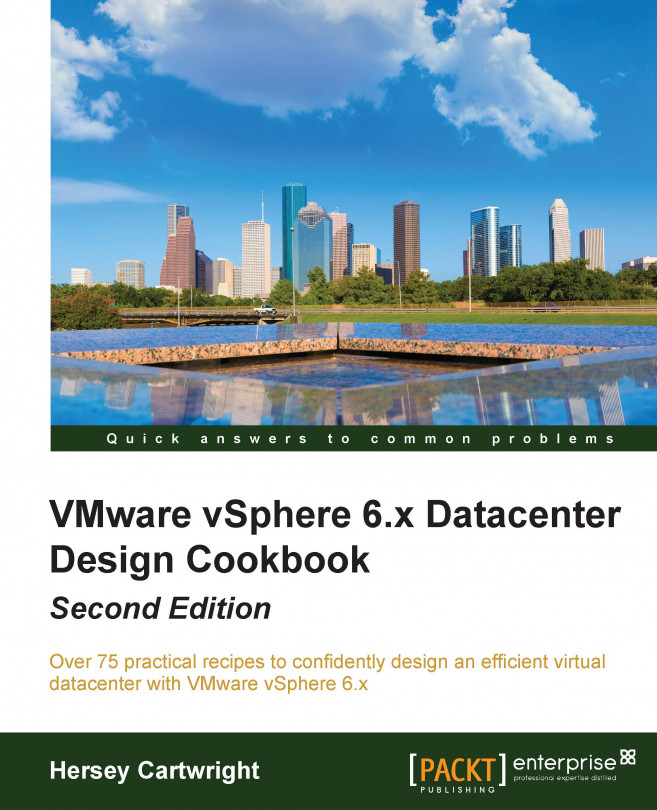Adding CPU and memory resources to a virtual machine is a simple process. The process of adding resources to a virtual machine is to power down the virtual machine, increase the number of vCPUs or the amount of memory, and power on the virtual machine again.
In vSphere 4.0, two new features, CPU Hot Add and Memory Hot Plug, were introduced to allow virtual machine vCPUs and the virtual machine memory to be increased without requiring the virtual machine to be powered off. CPU Hot Add and Memory Hot Plug must first be enabled on the virtual machine, which requires it to be powered off. Once enabled, however, CPU and memory resources may be added dynamically; powering off the virtual machine is not necessary.
Perform the following steps to enable vCPU Hot Add and Memory Hot Plug for virtual machines:
Check the VMware Guest OS Compatibility Guide, which can be found at http://partnerweb.vmware.com/comp_guide2/pdf/VMware_GOS_Compatibility_Guide...