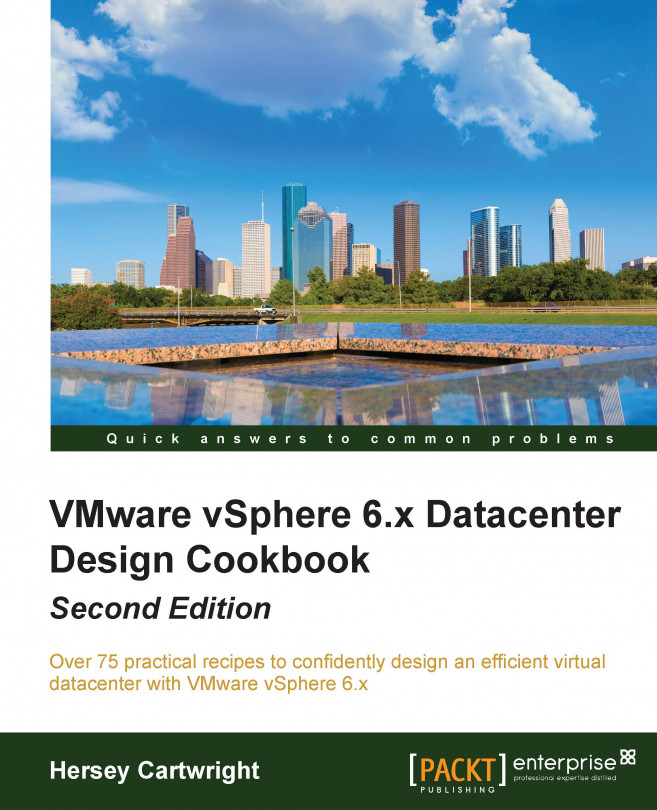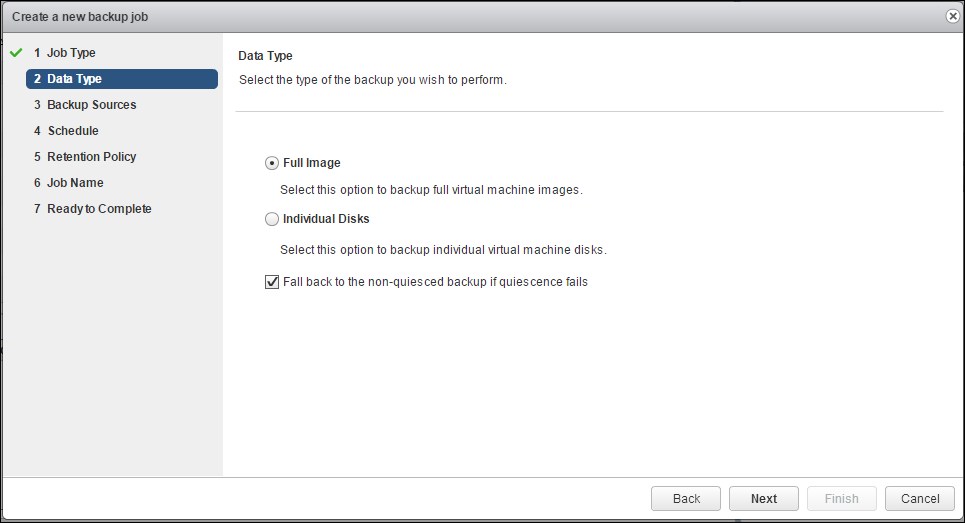In this chapter, we will cover the following recipes:
Backing up ESXi host configurations
Configuring ESXi host logging
Backing up virtual distributed switch configurations
Deploying VMware Data Protection
Using VMware Data Protection to back up virtual machines
Replicating virtual machines with vSphere Replication
Protecting the virtual datacenter with Site Recovery Manager