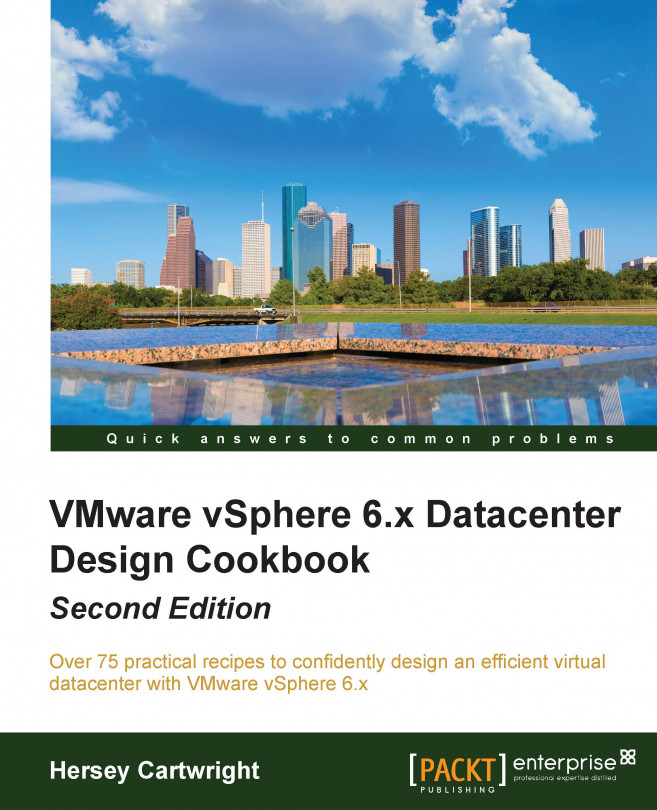In this chapter, we will cover the following recipes:
Identifying vCenter components and dependencies
Selecting a vCenter deployment option
Determining vCenter resource requirements
Selecting a database for the vCenter deployment
Determining database interoperability
Choosing a vCenter deployment topology
Designing for management availability
Designing a separate management cluster
Configuring vCenter Mail, SNMP, and Alarms
Using Enhanced Linked Mode
Using the VMware Product Interoperability Matrix
Backing up vCenter Server components
Upgrading vCenter Server
Designing a vSphere Update Manager Deployment