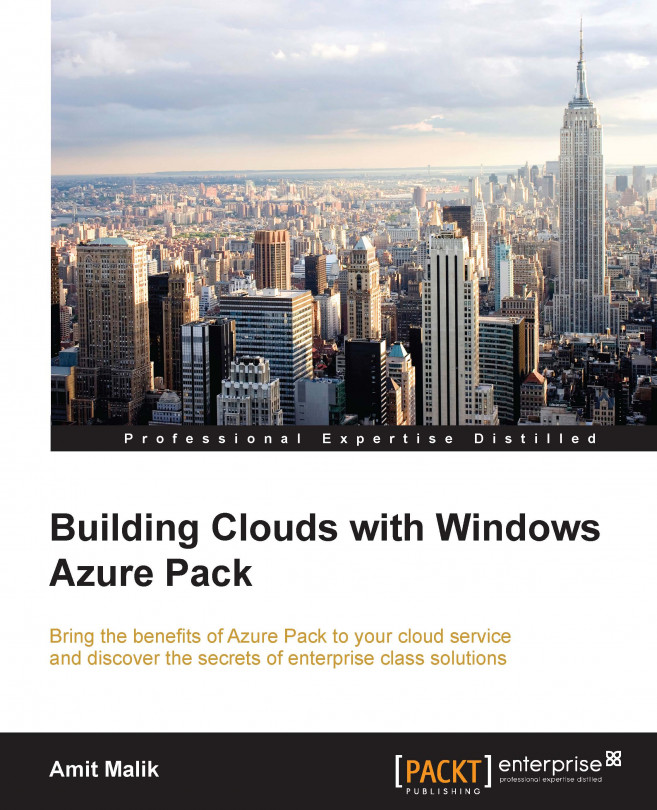In this chapter, we will be focusing on delivering the PaaS (Platform as a Service) cloud offerings of Windows Azure Pack. PaaS enables tenants and organizations to develop, run, and manage their applications on the cloud provider's platform without worrying about the infrastructure layer, such as hardware or the operating system.
In this chapter, we will be talking about two major PaaS offerings available in Windows Azure Pack, which includes WebSites and Service Bus. The WAP WebSite cloud can be used by organizations and cloud providers to deliver website hosting services to internal business lines and tenants. The WAP website cloud supports multiple programming languages, such as ASP.NET, PHP, and Node.js.
WAP websites work in a consistent manner with Azure WebSites. Tenants are responsible for their website's development and management, whereas platform responsibility lies with the cloud service provider.
Though it looks more of...