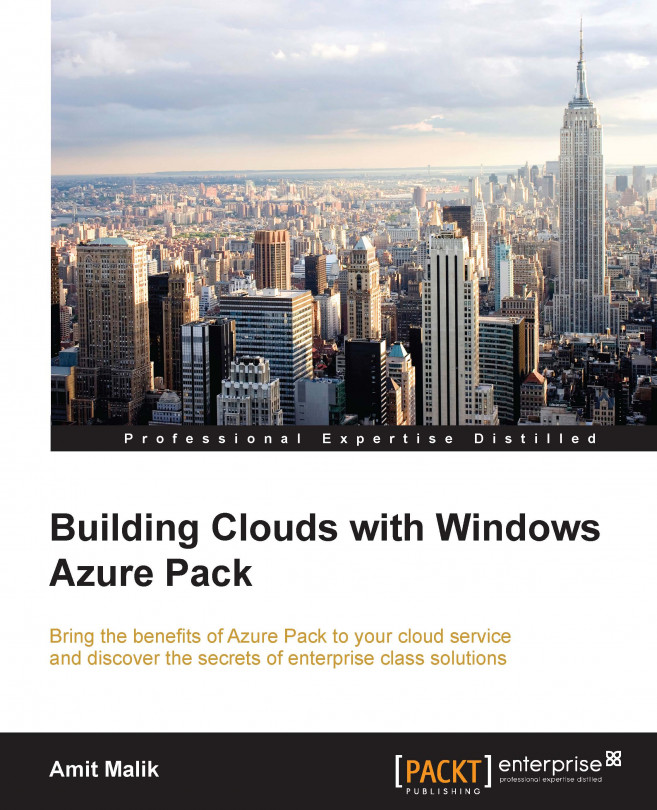Windows Azure pack leverage System Center 2012 R2 products along with Hyper-V in order to provide infrastructure as a service offering. System Center Suite is a set of multiple tightly integrated products which helps in having unified management and provisioning for your entire data center or cloud infrastructure. System Center Suite of products supports both Microsoft and non-Microsoft infrastructure integration.
System Center components are responsible for delivering IaaS services in Windows Azure Pack cloud. System Center products, which can be integrated with Windows Azure Pack are as follows:
System Center Service Provider Foundation: SPF adds multi-tenancy to System Center products. Available as a part of System Center Orchestrator media, it provides an extensible OData API over a REST web service enabling programmatic multi-tenant interface to System Center Virtual Machine Manager. Windows Azure Pack uses SPF to integrate with SCVMM for IaaS workload provisioning and life cycle management.
System Center Virtual Machine Manager: SCVMM is the management solution for virtualization infrastructure provisions and managing compute (Virtualization Hosts), network, and storage resources to deploy virtual machines and services. VMM also enables software defined networking capabilities using Hyper-V Network Virtualization. Windows Azure Pack uses SCVMM to provision and manage clouds, virtual machines, virtual networks and other IaaS services.
System Center Service Management Automation (optional—for custom automation capabilities): SMA is an automation solution for Windows Azure Pack cloud infrastructures. It enables provisioning, monitoring and life cycle management of resources in a Windows Azure Pack cloud solution. It is available as a part of System Center Orchestrator.
System Center Operations Manager (optional—for monitoring and usage metering): SCOM is a monitoring and usage metering solution. It can be used in a Windows Azure Pack cloud for real-time monitoring of infra resources (using SCOM Console) and usage metering (using partner solutions such as CloudAssert, Cloudcruiser, and so on).
Note
Other System Center products can also be integrated with Windows Azure Pack using partner provider solutions (for example, GridPro enables System Center Service Manager integration with Windows Azure Pack for request management solution). While some components may not be able to integrate with Windows Azure Pack directly for having self-service, these can be utilized in cloud infrastructure to add capabilities as per product specific functionalities.
Other System Center product capabilities in a cloud management solution include:
System Center Configuration Manager: In a Windows Azure Pack based cloud, SCCM deployment would help in compliance management, asset intelligence and inventory, patching solution and device management. SCCM has to be managed using SCCM management console and doesn't have any Windows Azure Pack portal integration functionalities at this point of time.
System Center Data Protection Manager: DPM is an enterprise class backup solution. It can be leveraged for backup and recovery of cloud management and workload resources. DPM provides features such as VM and application centric backup with granular recovery capabilities. DPM can also archive backup data to Microsoft Azure which enables hybrid scenarios.
System center Service Manager: It provides an IT service management solution for cloud infrastructure. SCSM is built on frameworks by Microsoft Operations Framework (MOF) and Information Technology Infrastructure Library (ITIL). It provides a built in process for handling incident and change management, change control and life cycle management. GridPro provides a way to integrate SCSM with Windows Azure Pack for enabling effective request management solutions.
System Center Endpoint Protection: Endpoint protection is an antimalware and security solution for the Microsoft platform. It can be used with SCCM for enterprise class endpoint management solutions.
System Center App Controller: App controller provides self-service experience for VMM infrastructure along with support of provisioning workload in Microsoft Azure.
System Center Orchestrator (SCORCH): SMA and SPF (discussed above) are part of the SCORCH product and are tightly integrated with Windows Azure Pack for delivering IaaS services. Apart from SMA and SPF, Orchestrator provides workflow management solutions for data centers. Orchestrator can automate data center operations of deployment and management of resources.