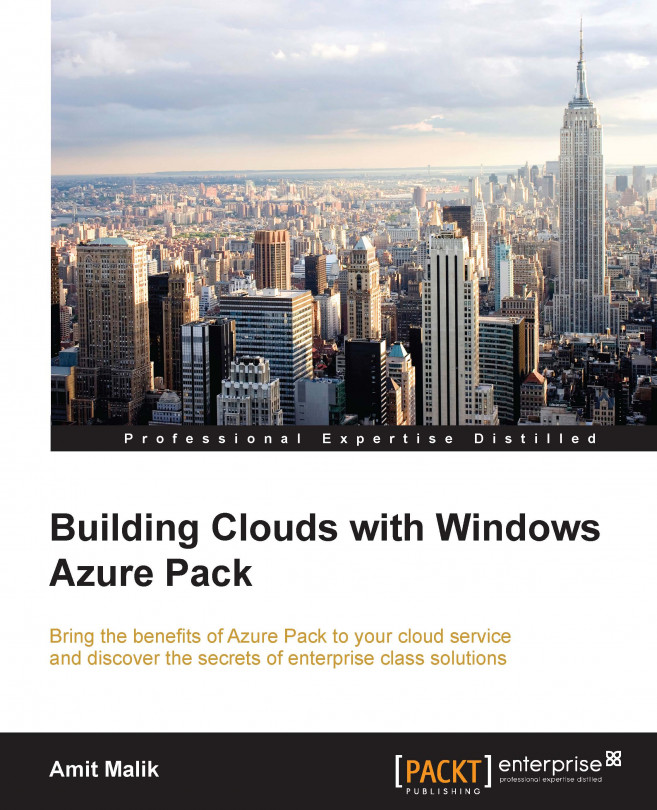In the previous chapter, we built VM Clouds and IaaS services for our WAP-based cloud. In this chapter, we will move ahead toward completing a ready-to-use cloud solution by learning about methods of assigning these services to tenants. We will cover planning and the implementation of cloud plans to which tenants need to be subscribed to use services. We will also cover add-ons, the tenant's subscriptions, and the tenant's user account management.
We will be covering the following topics in this chapter:
Windows Azure Pack plans and add-ons – overview and planning
Creating and managing Windows Azure Pack Cloud plans and add-ons
Creating and managing tenants' user accounts
Tenant subscriptions – an overview and management