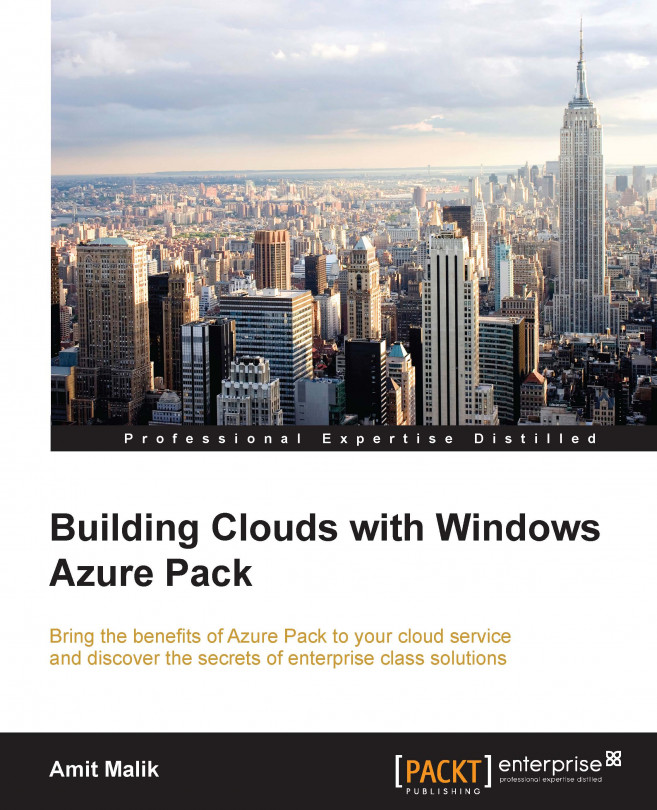Virtual machine Role enables tenants to deploy virtual machines along with applications in an easy scale in and out manner. A VM Role may contain one or more virtual machines of the same type. See Chapter 4, Building VM Clouds and IaaS Offerings to know more about VM Role.
For creating a VM Role, steps are required to be followed:
Log into the tenant portal using the tenant admin account.
Click on the NEW button in bottom pane, and click on VIRTUAL MACHINE ROLE.

Click on QUICK CREATE or FROM GALLERY as applicable.
Choose the gallery item to deploy VM Role.

Provide the VM Role name and select its version. Note that this is not the VM's name or hostname. All VM instances will be available under this VM Role name.
Provide the virtual machine configuration such as VM size, disk, IP address type, network, hostname pattern, domain, or workgroup settings as applicable.
Provide scaling settings such as INITIAL INSTANCE COUNT, MINIMUM INSTANCE...