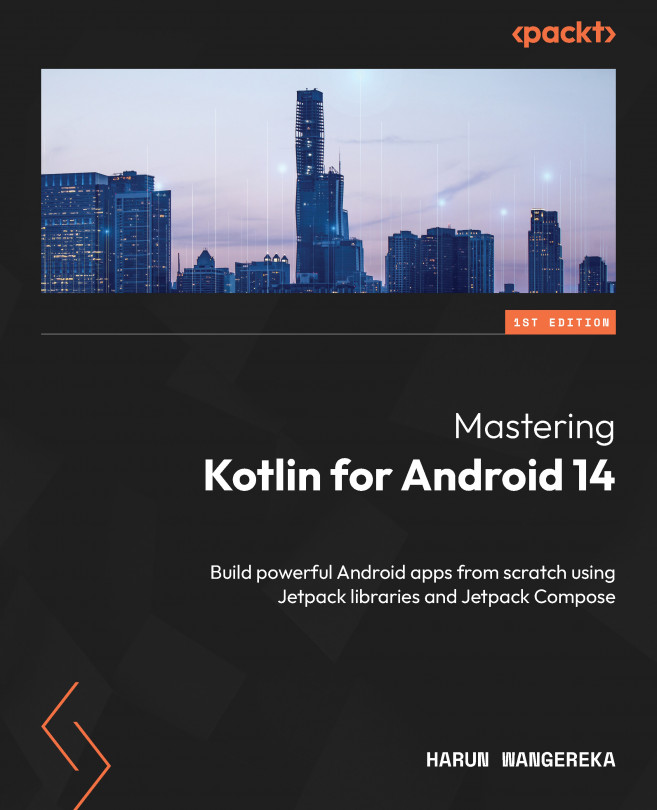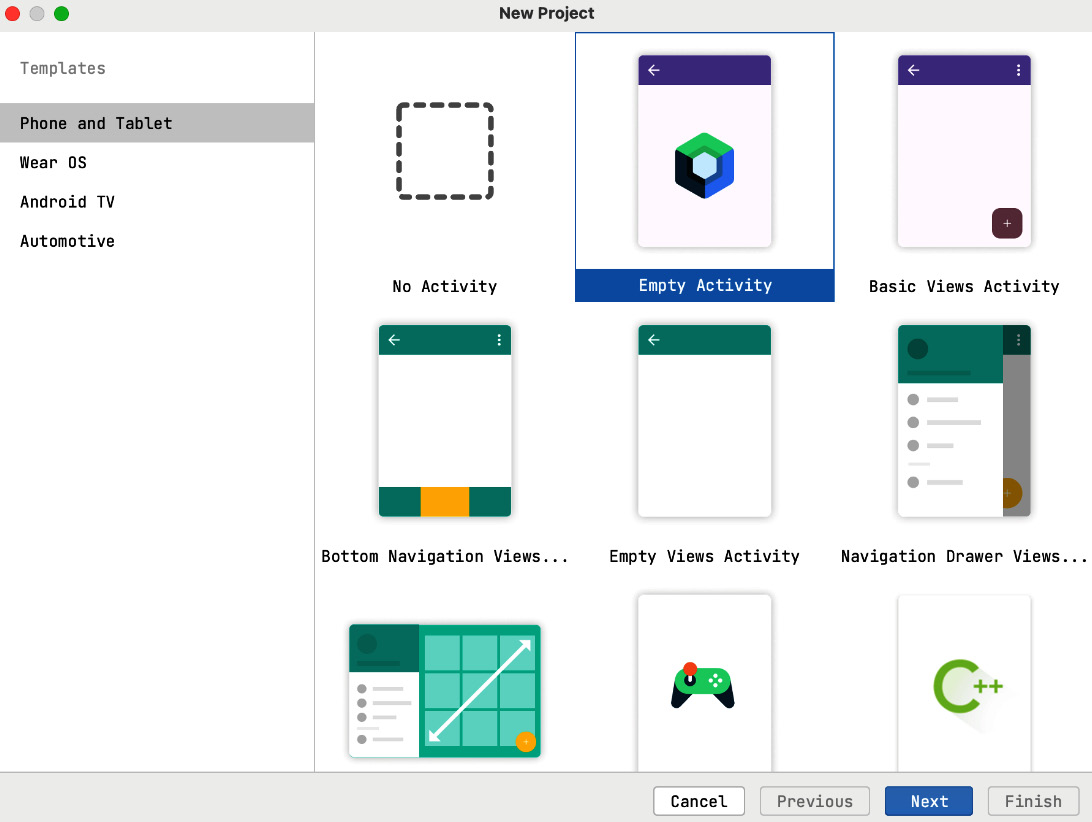Creating Your First Android App
Android, a mobile operating system developed by Google, runs on over two billion devices, such as smartphones, tablets, TVs, watches, and cars, and developers are able to write code that is compatible with these different devices.
In this chapter, we’ll create our first Android app. We will also familiarize ourselves with Android Studio, the Integrated Development Environment (IDE) that we’ll use to develop Android apps. We will also learn some tips, shortcuts, and useful Android Studio features and understand the process of creating a project in Android Studio.
In this chapter, we’re going to cover the following main topics:
- Android Studio overview
- Creating your Android app
- Android Studio tips and tricks