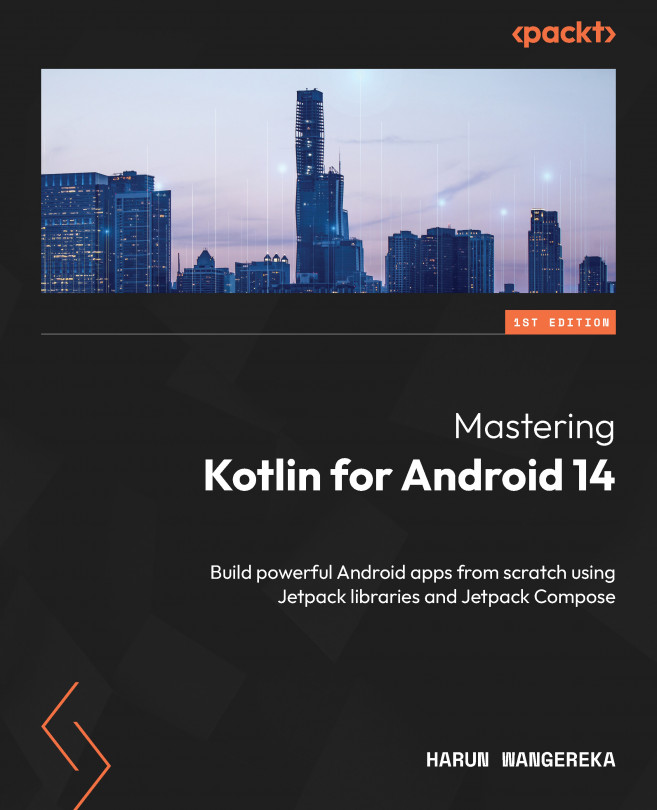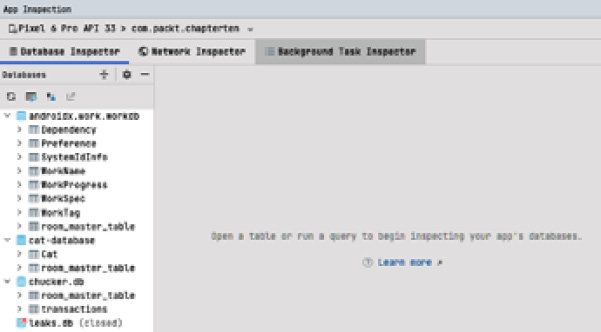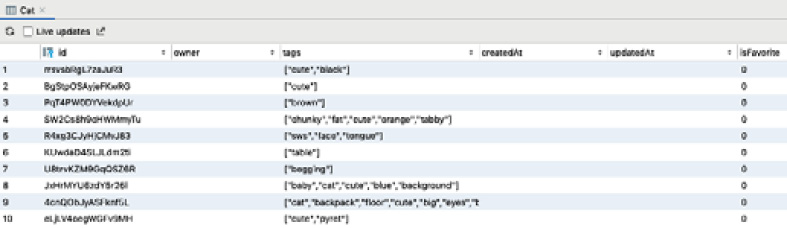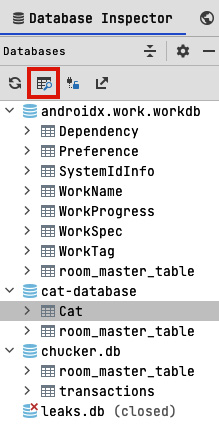Debugging Your App
Debugging is a very important aspect of developing apps. It helps us identify and fix bugs in our code. It is a very important skill to have as a developer. It also helps us avoid bugs in the future. Many tools can help us debug our code. In this chapter, we will be looking at some of the tools that can help us debug our code.
In this chapter, we will learn debugging tips and tricks, how to detect leaks using LeakCanary, how to inspect network requests/responses fired by our app using Chucker, and how to inspect our Room database, network requests, and background tasks using App Inspection.
In this chapter, we’re going to cover the following main topics:
- General debugging tips and tricks
- Detecting leaks with LeakCanary
- Inspecting network requests with Chucker
- Using App Inspection