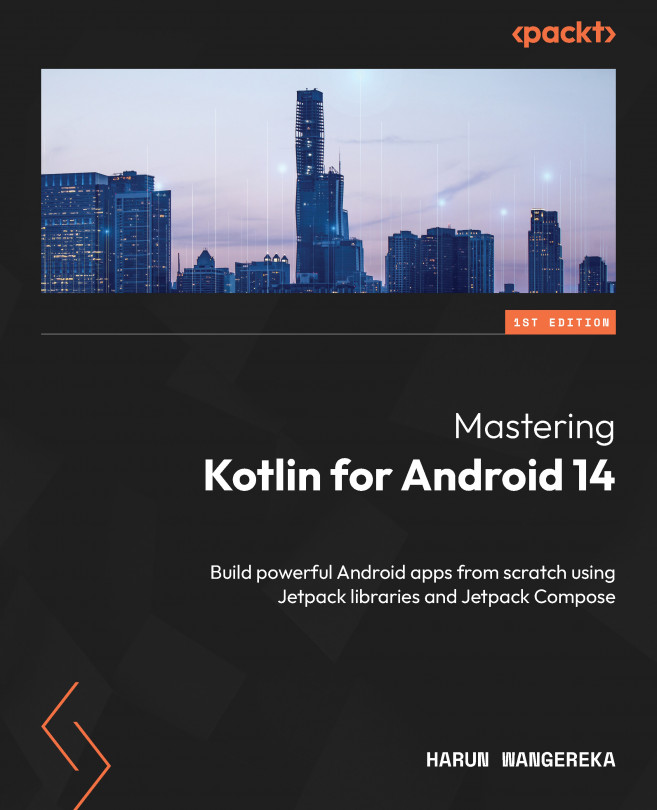Testing Your App
Testing Android apps is a crucial aspect of the development process, ensuring that our application functions as intended and meets user expectations. It helps us identify and fix bugs before they reach production and ensure that our app is stable and performs well. This chapter will equip you with the skills to write tests for the different layers of our app that we’ve created so far.
In this chapter, we will learn how to add tests for the different layers in our MVVM (Model-View-ViewModel) architecture. We will learn the importance of adding tests to our apps and how to add unit tests, integration tests, and instrumentation tests.
In this chapter, we’re going to cover the following main topics:
- Importance of testing
- Testing the network and database layers
- Testing our
ViewModels - Adding UI tests to our composables