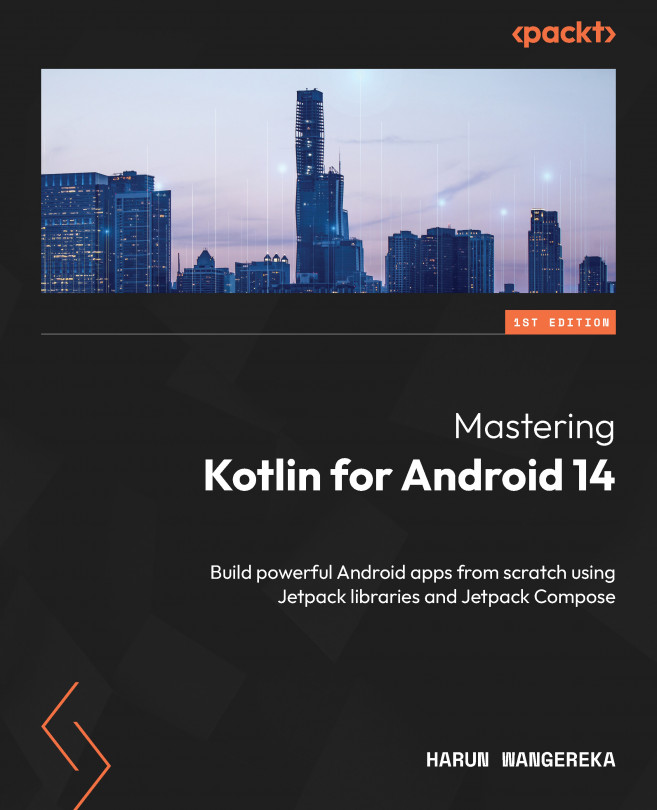Publishing Your App
Once our remarkable applications have been developed, the subsequent phase involves delivering these apps to our intended audience. This is accomplished by releasing our apps on the Google Play Store. This chapter will focus on the process of doing so.
In this chapter, we will learn step-by-step how to publish a new app in the Google Play Store. We will walk through how to create a signed app bundle and things such as answering questions about the content of our app, creating releases, setting up how users will access our app – either via controlled testing tracks or publicly, and much more. All this is required for us to publish our first app to the Play Store. Additionally, we will learn about some of the Google Play Store policies and how to always stay compliant to avoid our apps being removed or our accounts being banned.
In this chapter, we’re going to cover the following main topics:
- Preparing our app for release
- Releasing...