- Tech Categories
- Best Sellers
- New Releases
- Books
- Videos
- Audiobooks
Tech Categories Popular Audiobooks
- Articles
- Newsletters
- Free Learning
You're reading from Supercharging Productivity with Trello
Brittany Joiner is a Trello expert with over a decade of experience. An active member of the Atlassian Community, Brittany has answered user questions and helped countless people learn how to use Trello to streamline their workflow and boost their productivity.
She's also a contributor to the Trello blog, writing about how to use Trello to increase personal and team productivity. After working in marketing for several years, Brittany became a developer. She regularly speaks about Trello, automation, and how to help individuals move into technical careers. Brittany lives with her partner and her dog and you'll find her nerding out about technology, traveling the world, and making Trello-related puns.
Read more about Brittany Joiner
Unlock this book and the full library FREE for 7 days
 © 2023 Packt Publishing Limited All Rights Reserved
© 2023 Packt Publishing Limited All Rights ReservedAuthor (1)
Brittany Joiner is a Trello expert with over a decade of experience. An active member of the Atlassian Community, Brittany has answered user questions and helped countless people learn how to use Trello to streamline their workflow and boost their productivity.
She's also a contributor to the Trello blog, writing about how to use Trello to increase personal and team productivity. After working in marketing for several years, Brittany became a developer. She regularly speaks about Trello, automation, and how to help individuals move into technical careers. Brittany lives with her partner and her dog and you'll find her nerding out about technology, traveling the world, and making Trello-related puns.
Read more about Brittany Joiner
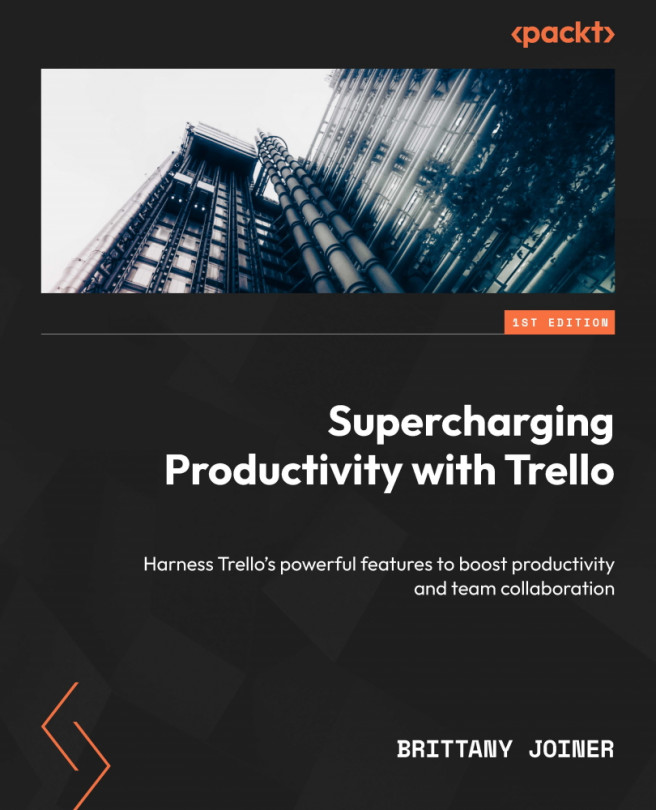
Comments and activity details
The bottom section of a Trello card offers a log of activities on the card as well as comments added from users. The comments are particularly useful to communicate with team members or provide updates on the status of a task or project.
Why use comments?
Comments are useful to discuss anything that relates to a card. Rather than needing to send emails or messages over Slack, it’s easier to have a conversation within the card itself. Comments are always saved to cards, and even when a card is archived, you can still access the card and see the comments, showing a historical account of any decisions made relating to that task or item.
Commenting on a card
To add a comment to a card, open it by clicking it from the main board, and then scroll to the bottom of the card, below the description and any checklists or attachments. You’ll see a section called Activity, and below that is an input field to type a comment.