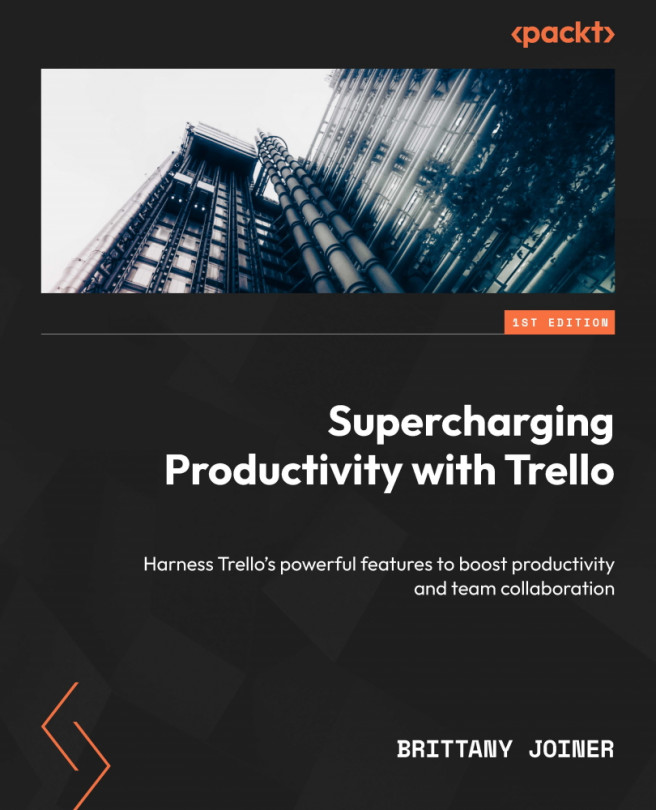Advanced Actions
We’ve already covered a lot of ground and you are hopefully feeling extremely inspired by how much you can do in Trello. But for some workflows, you’ll need to use even more than basic automation actions. For instance, maybe you can’t find an action that suits what you need for counting how many cards have been through a workflow, or you need to find a similar card and make an update on that card.
In this chapter, you’ll learn about more advanced actions such as the following:
- Clearing and setting custom field values
- Sorting lists by attributes such as dates, labels, or fields
- Finding one or more cards and performing actions
- Sending Slack messages with Trello
Now, grab some coffee because there’s a lot to go through here!