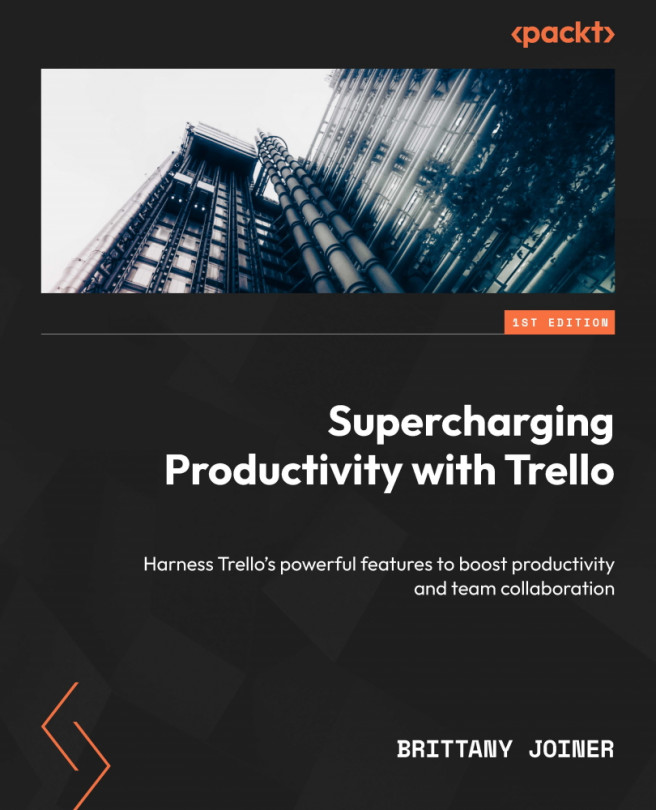General-Use Power-Ups
You’ve already learned about some Power-Ups created by Trello that will help you improve your workflows, but it’s time to step outside the internal ecosystem and explore Power-Ups created by others. In this chapter, we’ll explore a few Power-Ups that aren’t made by Trello but instead are made by other companies and developers. Although I’d have to write a million books to talk about all of them, we’ll cover a couple that work well with a handful of use cases and solve the most common challenges I am asked about.
In this chapter, you’ll learn about the following topics:
- Approvals for Trello—streamlines your team’s review and approval process
- Amazing Fields—adds custom fields to your Trello cards for a more comprehensive overview of your projects
- Bulk Actions—simplifies your workflow by letting you perform actions on multiple cards at once
It’s a lot, so...