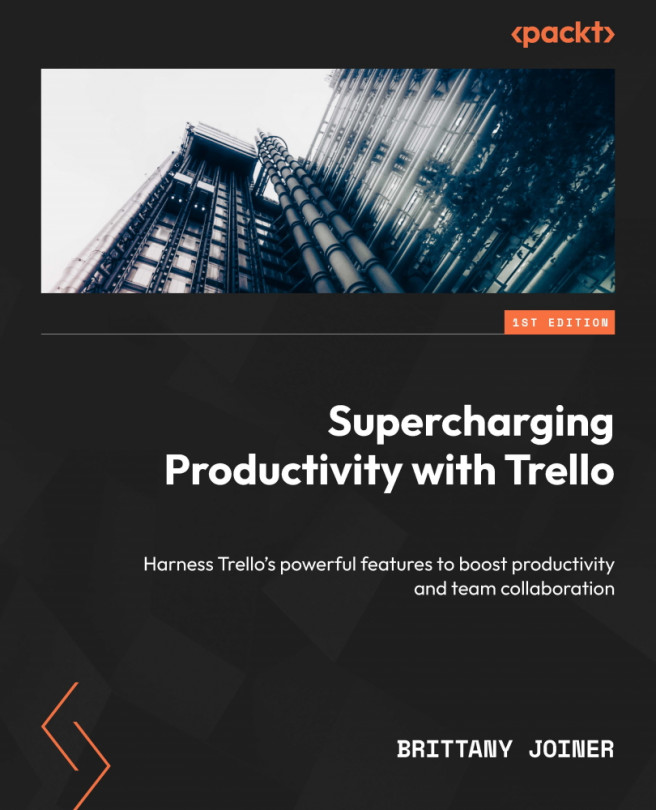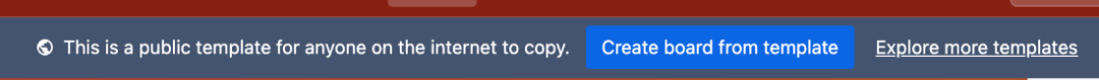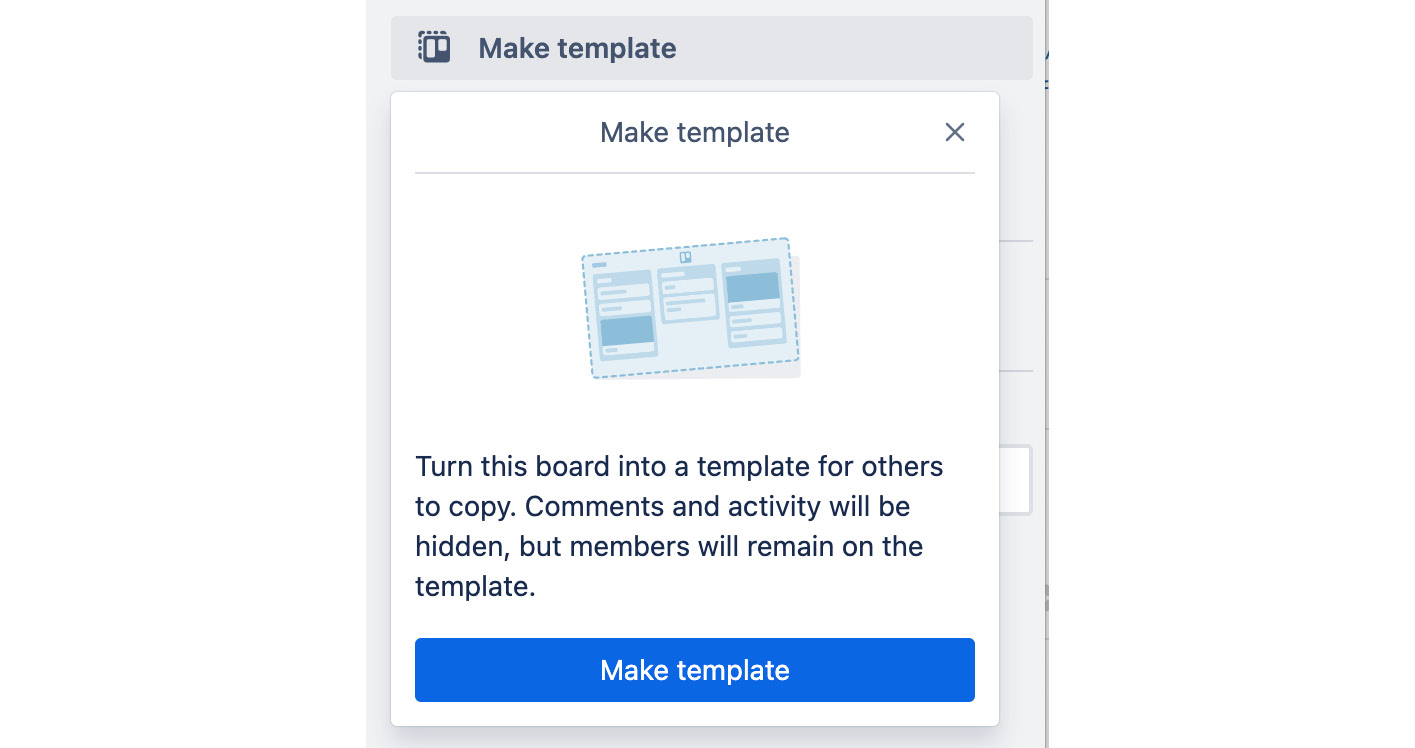Real World Trello Boards
Now that you know how to view your cards, it’s time to bring them all together with practical use cases. In this chapter, we’ll go through Trello board templates that demonstrate common uses of Trello.
This chapter will explore boards that show common applications of Trello’s features. By following these templates, you’ll be able to visualize how you might use Trello and even get a head start on setting up your workflows.
This chapter will help you organize your tasks and track progress with ease. So, let’s dive in and discover how you can make the most out of Trello for your projects.
After this chapter, you’ll be able to do the following:
- Manage your team (or personal goals) in a sprint on Trello
- Coordinate all the moving parts for an upcoming project
- Improve your meetings with effective Trello boards
- Define the direction of your company with a product roadmap board
Let’s...