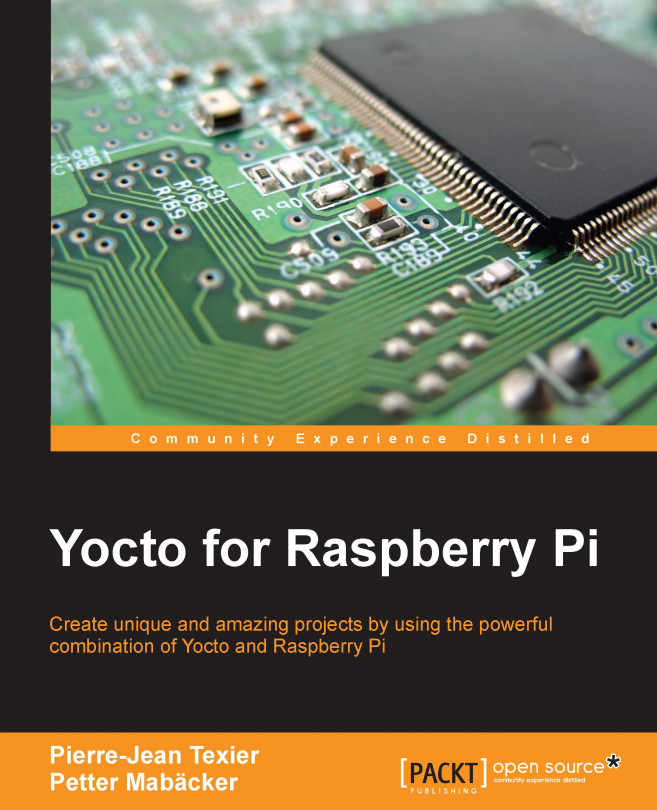In this chapter, we will try to understand the basic concepts of the Poky workflow. Using the Linux command line, we will proceed with the different steps required to download, configure, and prepare the Poky Raspberry Pi environment and generate an image that can be used by the target.
You're reading from Yocto for Raspberry Pi
The steps necessary for the configuration of the host system depend on the Linux distribution used. Indeed, it is advisable to use one of the Linux distributions maintained and supported by Poky. This is to avoid wasting time and energy in setting up the host system. Currently, the Yocto Project is supported on the following distributions:
Ubuntu 12.04 (LTS)
Ubuntu 13.10
Ubuntu 14.04 (LTS)
Fedora release 19 (Schrödinger's Cat)
Fedora release 21
CentOS release 6.4
CentOS release 7.0
Debian GNU/Linux 7.0 (Wheezy)
Debian GNU/Linux 7.1 (Wheezy)
Debian GNU/Linux 7.2 (Wheezy)
Debian GNU/Linux 7.3 (Wheezy)
Debian GNU/Linux 7.4 (Wheezy)
Debian GNU/Linux 7.5 (Wheezy)
Debian GNU/Linux 7.6 (Wheezy)
openSUSE 12.2
openSUSE 12.3
openSUSE 13.1
At this stage of development, let's have a look at the available images and certified compatible for our platform (.bb files).
Poky provides several pre-designed image recipes that we can use to build our own binary image. We can check the list of available images by running the following command from the poky directory:
$ ls meta*/recipes*/images/*.bb
All the recipes provide images that are, in essence, sets of unpacked and configured packages, generating a filesystem that we can use on actual hardware (for further information about different images, you can visit ( http://www.yoctoproject.org/docs/latest/mega-manual/mega-manual.html#ref-images ).
Next, here's a brief representation of available images:

We can add the layers proposed by meta-raspberry to all of these layers:
$ ls meta-raspberrypi/recipes-core/images/*.bb rpi-basic-image.bb rpi-hwup-image.bb rpi-test-image.bb
rpi-hwup-image.bb: This is an image based on core-image-minimal.rpi-basic...
We now come to what is surely the most anticipated moment of this chapter: the moment where we boot our Raspberry Pi with a fresh Poky image.
You just have to insert your SD card into a slot, connect the HDMI cable to your monitor, and connect the power supply (it is also recommended to used a mouse and keyboard to shut down the device, unless you plan on just pulling the power and possibly corrupting the boot partition).
After connecting the power supply, you should see the Raspberry Pi splash screen:

In this chapter, we learned the steps required to set up Poky and get our first image built. We ran that image on the Raspberry Pi, which gave us a good overview of the available capabilities.
In the next chapter, you will be introduced to Hob, which provides a human-friendly interface for Bitbake. We will use it to build an image and customize it further. After that, you will be introduced to another tool, Toaster, which is a web interface for Bitbake.
 © 2016 Packt Publishing Limited All Rights Reserved
© 2016 Packt Publishing Limited All Rights Reserved