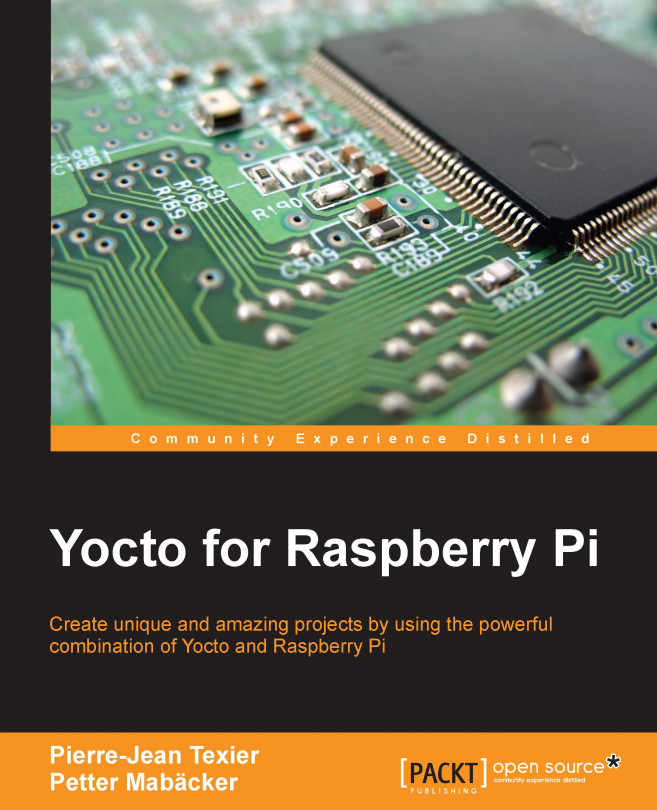When setting up an LCD touchscreen using an embedded Linux system, it's recommended to have basic knowledge of the Linux kernel and how to configure it. In this chapter, we will learn some basics about the Linux kernel and how to download, configure, and compile it using a cross compiler. The current recommendation when running a Linux-based system on the Raspberry Pi is to use the Raspberry Pi Linux kernel instead of the the mainline Linux kernel; we will learn why in this chapter.
Later in the chapter, we will go through how to boot an image based on the Yocto Project with a windowing system using a Raspberry Pi 7 touchscreen and a PiTFT 2.8 touchscreen. The chapter will end with a walkthrough of how to use the Qt application framework to develop graphical applications for the Raspberry Pi that are possible to play using a touchscreen.