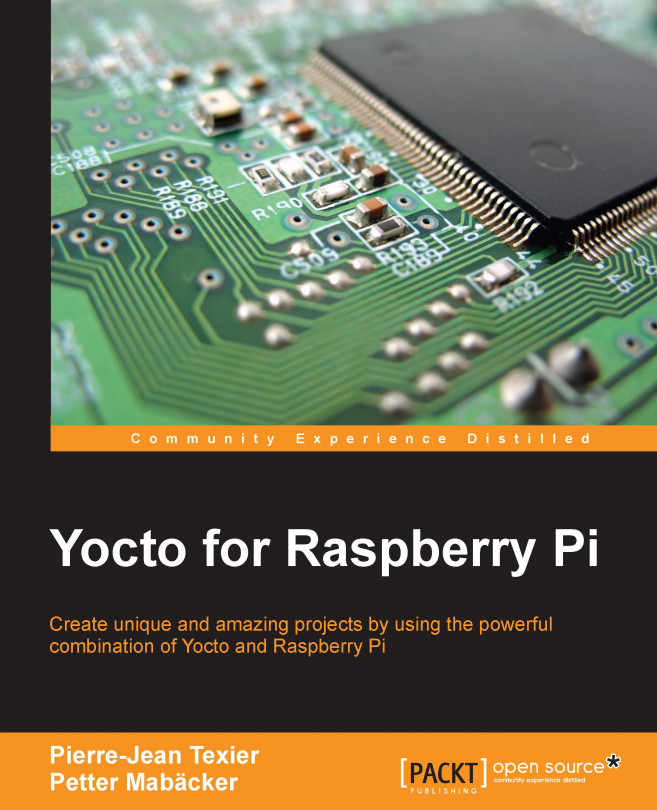Pierre-Jean TEXIER has been an embedded Linux engineer at Amplitude Systèmes (Amplitude Systèmes was a pioneer in the marketing of Ytterbium femtosecond lasers) since 2014 where he maintains a custom system on chip i.MX6 with the Yocto project (meta-fsl-arm), which is made by a French company: EUKREA.
He is a graduate of ESTEI school at Bordeaux where he spent 3 years as a student in order to become an embedded Linux Engineer.
He is a big ardent of the world of free software and the embedded world. His knowledge background includes C/C++, Yocto, Linux, Bash, Kernel development but he is also open to trying new things and testing new technologies.
First, I want to thank my patience wife for her during my writing sessions. I also give thanks my parents and my brother, who without them, this book possibly would not have happened.
I would also like to thank all of the mentors that I've had over the years. Mentors such as Cyril SAGONERO, Sylvain LE HENAFF, Pierre BORDELAIS, Vincent POULAILLEAU, Fabrice BONNET, Jean-Claude PERESSINOTTO, Pierre AUBRY. Without learning from these teachers, there is not a chance I could be doing what I do today.
To finish I would like to thanks Eric MOTTAY the CEO of Amplitude Systèmes, Luca TESTA the head of Electronics team at Amplitude Systèmes for his trust, Hitesham WOODHOO, Alexandre GAMONET, Kevin PINTO and Guillaume MACHINET For the various discussions about the raspberry pi during coffee breaks.