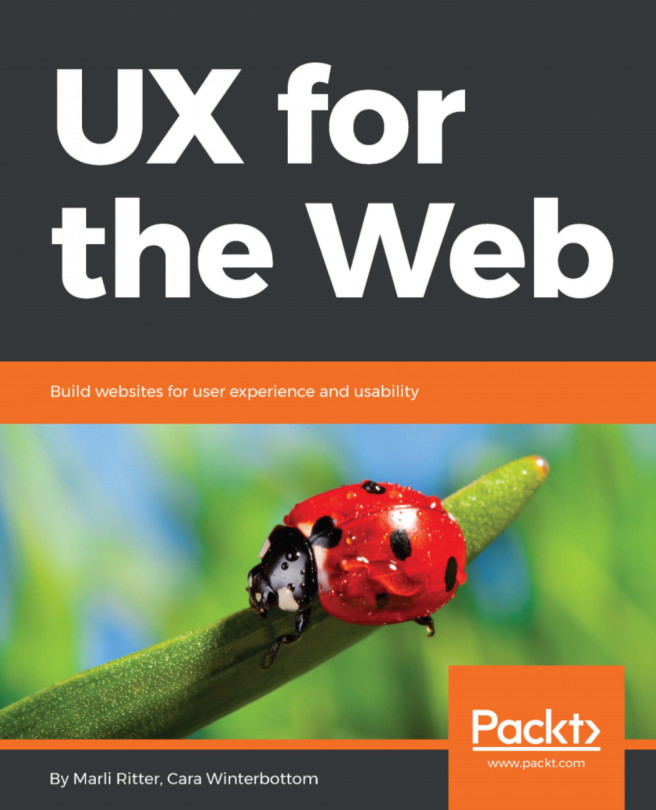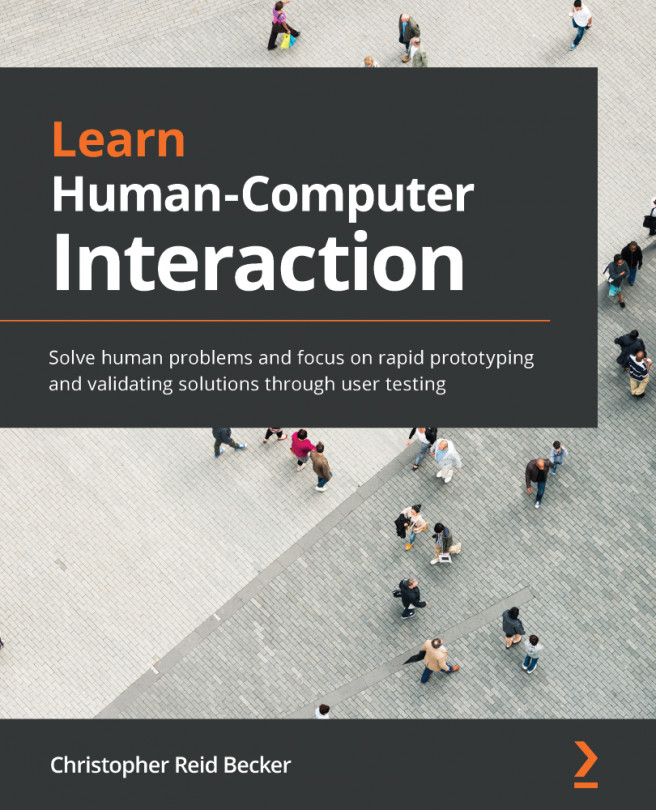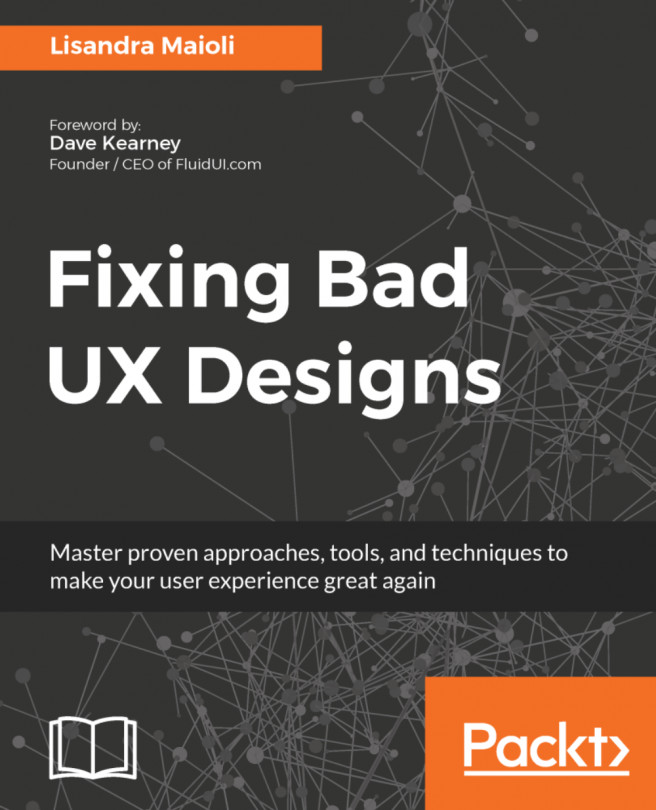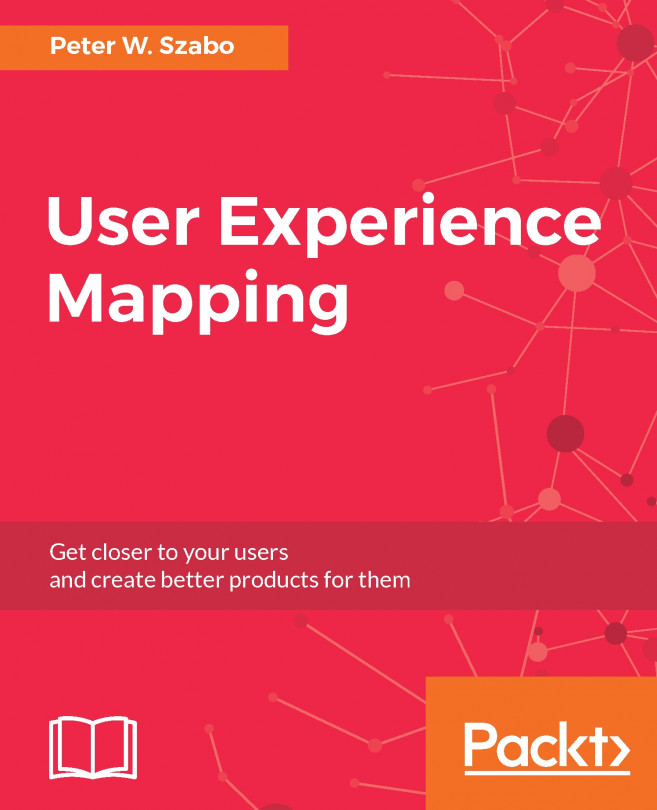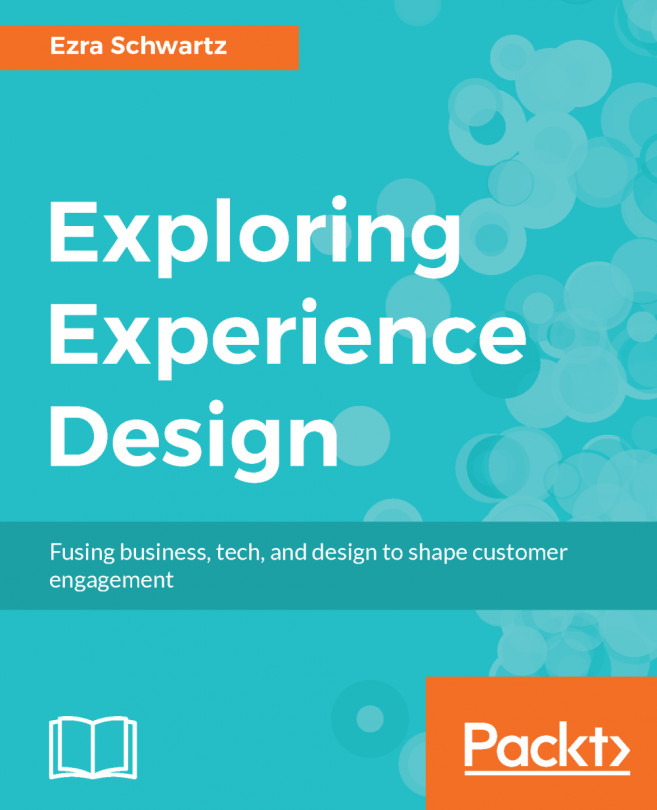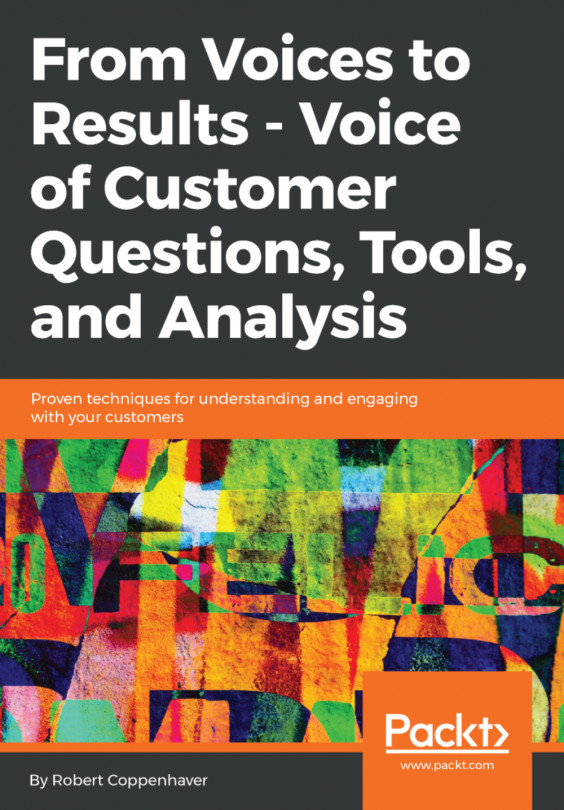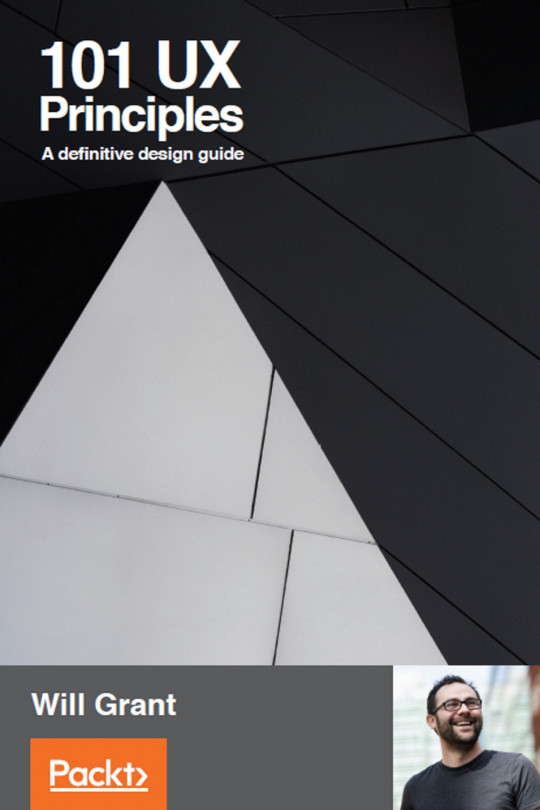A prototype simulates part of the behavior of your future app. An advanced and scalable way of describing the behavior of digital products is through code. There are different tools and libraries that try to reduce the time required to produce a prototype with a programming language. In this book, we will make use of Framer.js, a library based on JavaScript, and Framer Studio, a visual prototype development tool based on Framer.js and CoffeeScript.
This prototyping approach can be maintained and developed over time if it is planned properly. Also, thanks to Framer.js, our prototypes will be as realistic as required because we can use high-fidelity designs with advanced gestures and animations. It will allow us to...