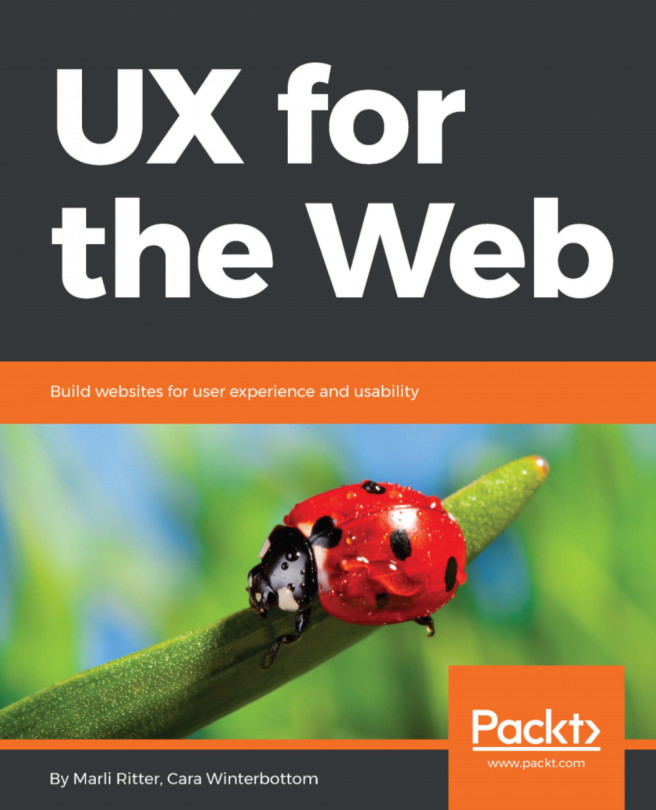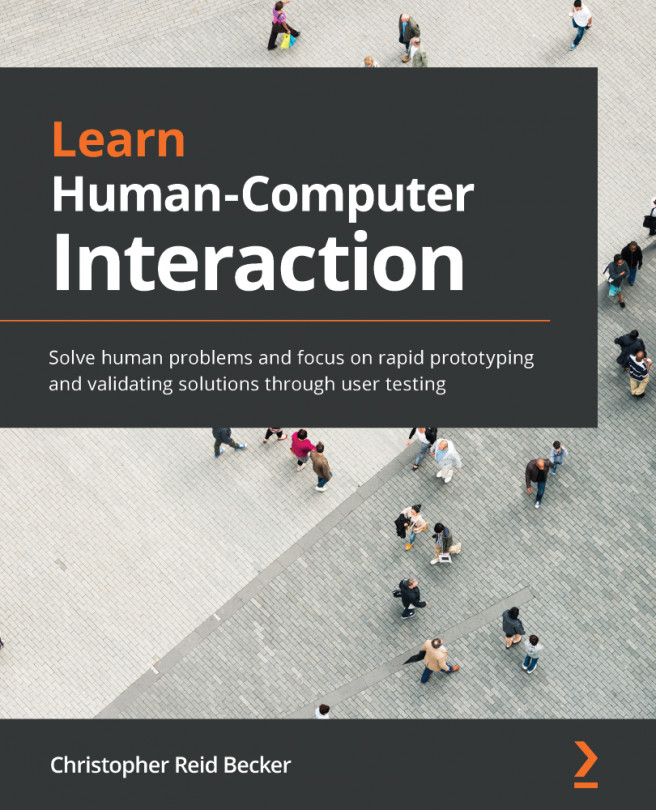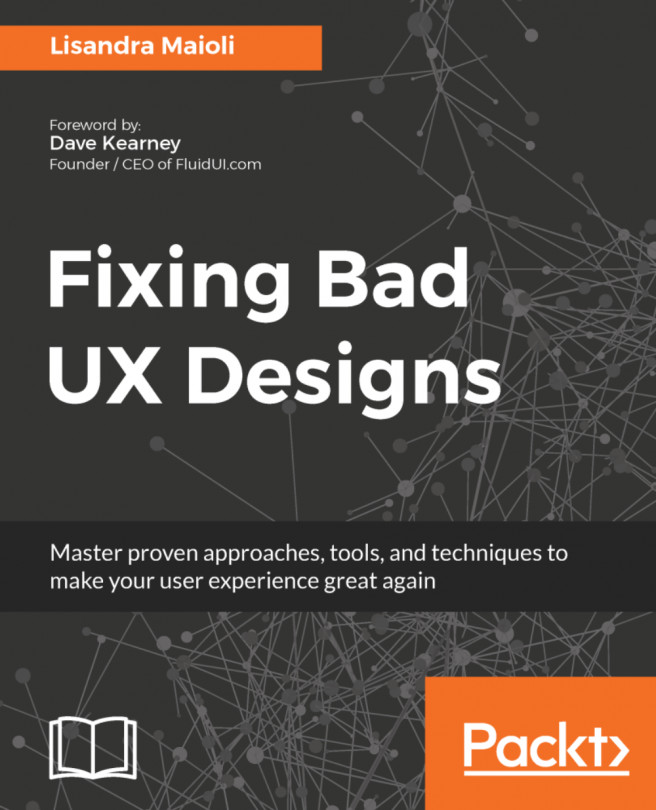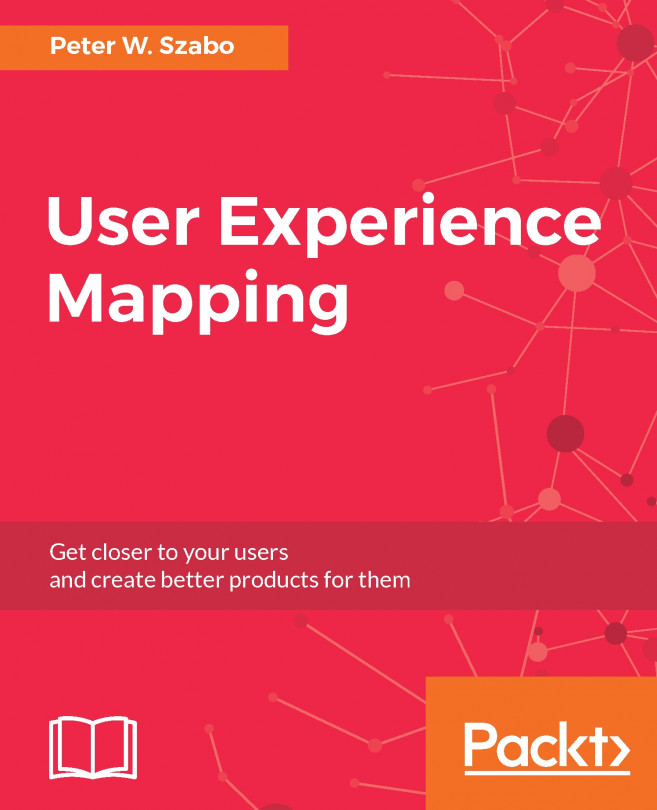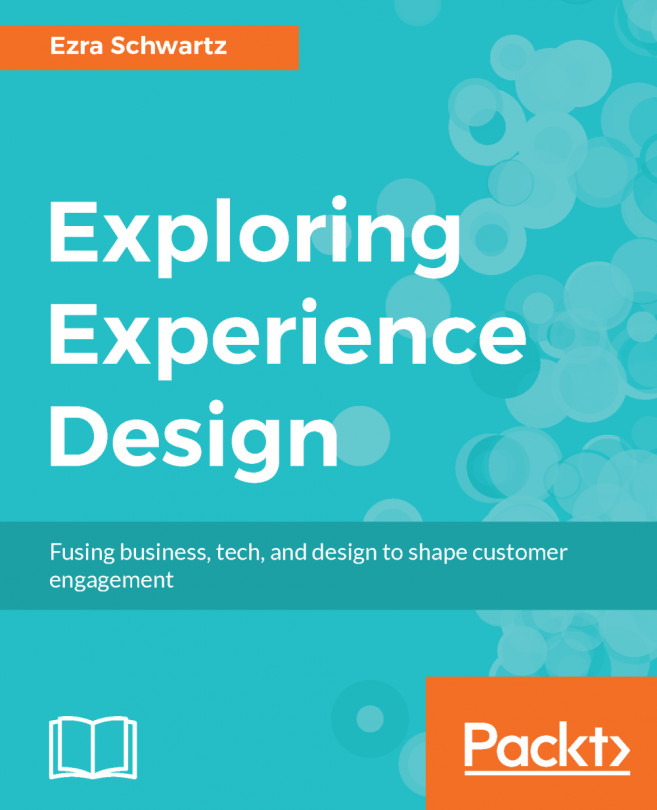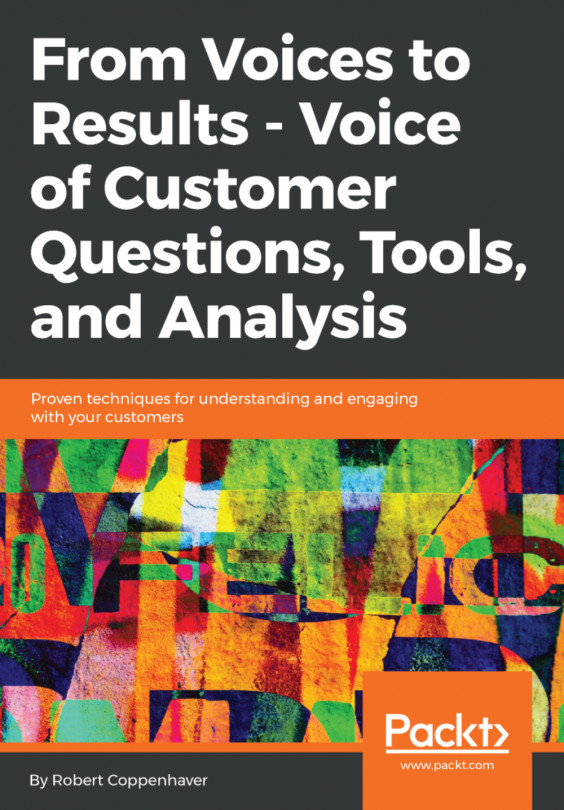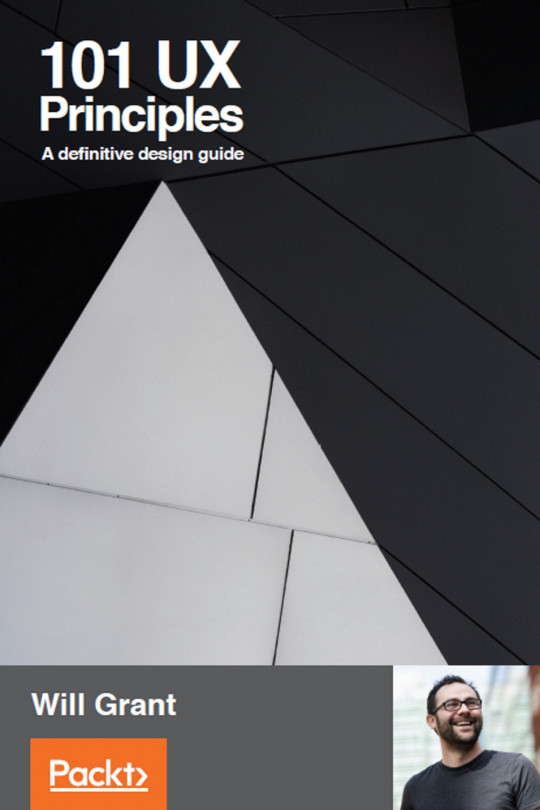Motion can be a key element in storytelling. In theater and cinemas, directors pay a lot of attention to the position of actors on the stage and how they move; this planning process is known as blocking and was named after the technique of using wood blocks in a miniature stage that originated in the 19th century. The movement of the actors and, in the case of cinema, the camera helps to communicate emotions to the audience. The way an actor walks in and enters the scene can tell as much as what the actor says.

When building a prototype, you are also telling a story--the story of how your product will help...