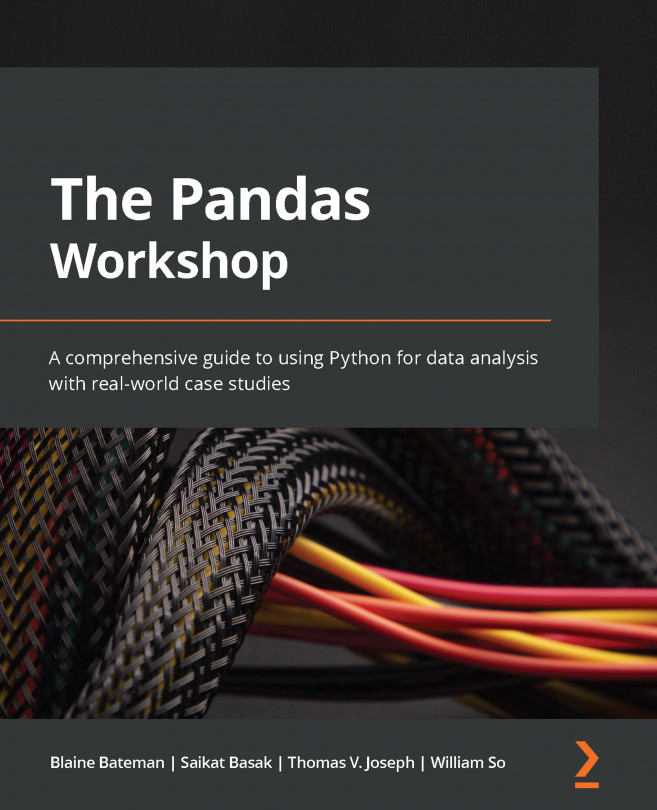Chapter 6: Data Selection – Series
In this chapter, you'll use most of the methods you've learned about for DataFrames to select data from a pandas Series.
By the end of this chapter, you will have a complete understanding of the Series Index, know how to apply the dot, bracket, and extended indexing methods, and how to use .loc[] and .iloc[] to select data from a Series.
In this chapter, we will cover the following topics:
- Introduction to pandas Series
- The Series index
- Data selection in pandas Series
- Preparing Series from DataFrames and vice versa
- Activity 6.01 – Series data selection
- Understanding the differences between base Python and pandas data selection
- Activity 6.02 – DataFrame data selection