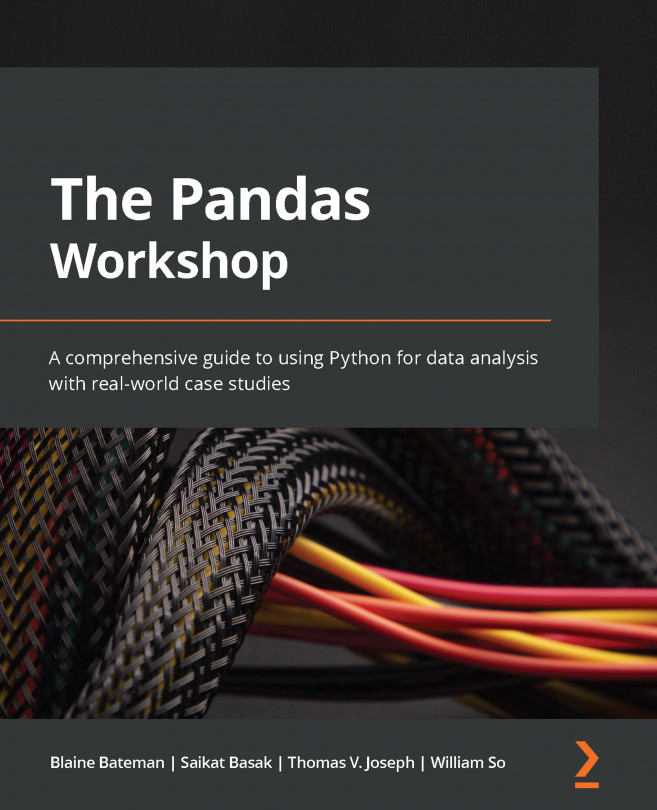Chapter 2: Working with Data Structures
This chapter introduces you to the core pandas data structures—DataFrames and Series. First, you will create both these data structures from scratch, and then learn how to store them as CSV files. Then, you'll discover how to load the same data structures from CSV files. You will learn how to manipulate row indexes and columns in pandas DataFrames and Series. Furthermore, you will also discover how to convert a column into a new index. By the end of this chapter, you will be adept at manipulating pandas Series and DataFrames in Python.
This chapter covers the following topics:
- The need for data structures
- Exploring indexes and columns
- Working with pandas Series