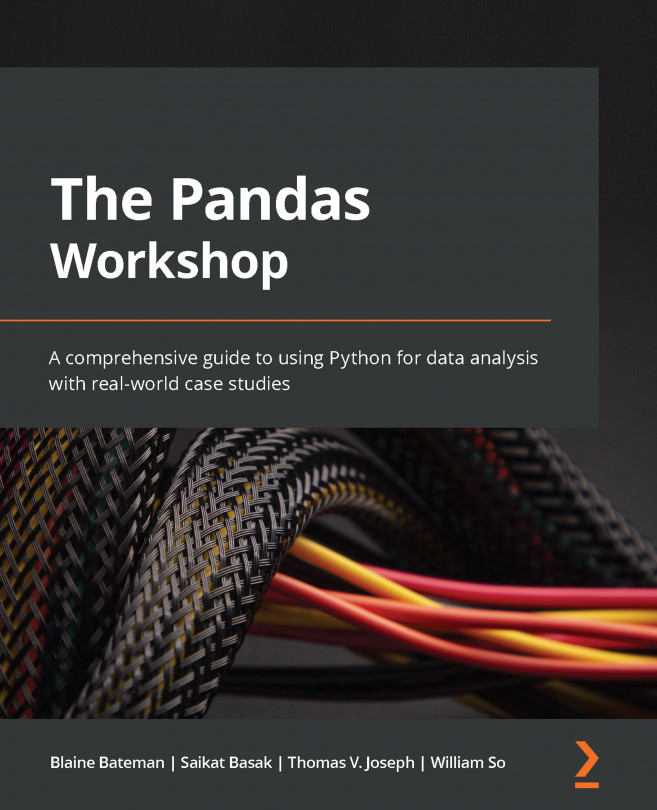Chapter 8: Understanding Data Visualization
In the previous chapter, you were introduced to data transformation methods in pandas. In this chapter, you will learn more about data visualization in pandas and use different types of charts such as line, bar, pie, scatter, and box to perform exploratory data analysis. In this chapter, we shall also touch upon different ways you can plot these charts using the plot() function by pandas and matplotlib. We will learn the differences between these two methods and learn which one to use, depending on the desired outcome. The plots that we are going to learn about in this chapter will help us analyze our data to find out useful insights, such as the distribution of certain features over the population using histograms and finding outliers using boxplots. By the end of this chapter, you will know how to select the best chart type for your data, build it, and customize it for the purpose of your analysis.
This chapter consists of the following...