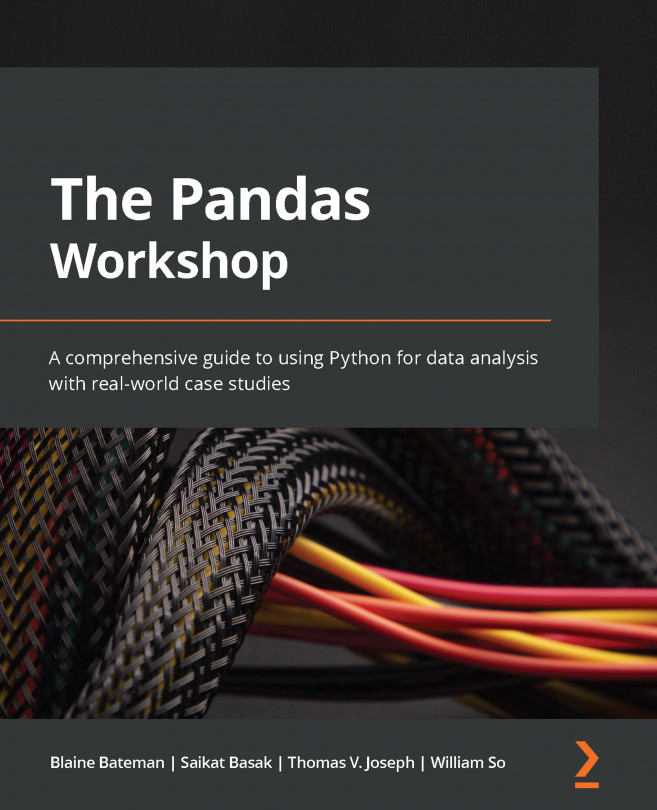Chapter 5: Data Selection – DataFrames
In this chapter, you will develop an understanding of the different forms of the pandas index, and how the index is involved in slicing, which is one way to get a subset of a pandas data structure. You will learn how to manipulate the index itself, as well as the different notations pandas provides for selection.
By the end of this chapter, you will be able to select subsets of data and work with the index efficiently. You will also learn how to implement pandas dot, bracket, .loc(), and .iloc() notations to slice and index.
This chapter covers the following topics:
- Introduction to DataFrames
- Data selection in pandas DataFrames
- Activity 5.01 – Creating a multi-index from columns
- Bracket and dot notation
- Changing DataFrame values using bracket and dot notation