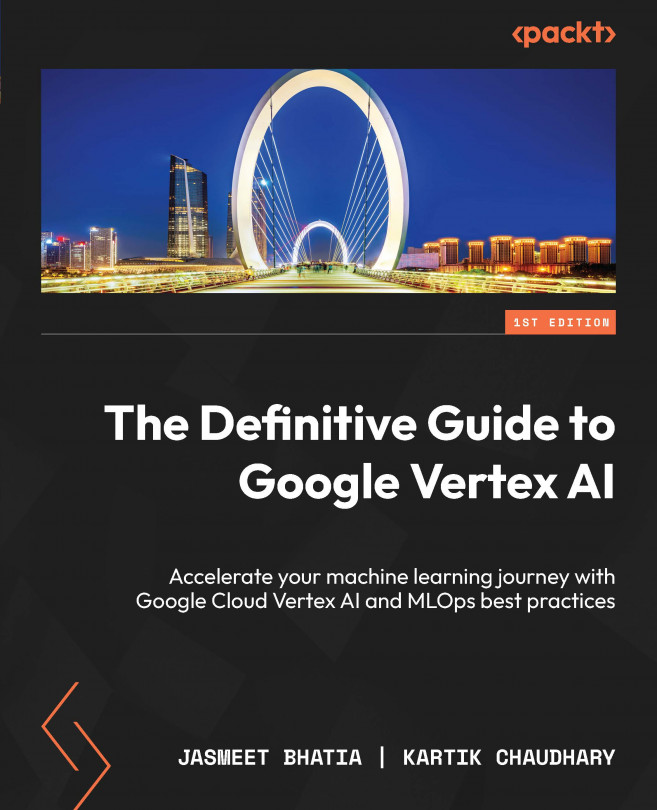Conventions used
There are a number of text conventions used throughout this book.
Code in text: Indicates code words in text, database table names, folder names, filenames, file extensions, pathnames, dummy URLs, user input, and Twitter handles. Here is an example: “By default, the Jupyter server starts on port 8888, but in case, this port is unavailable so it finds the next available port.”
A block of code is set as follows:
export PROJECT=$(gcloud config list project --format "value(core.project)")
docker build . -f Dockerfile.example -t "gcr.io/${PROJECT}/tf-custom:latest"
docker push "gcr.io/${PROJECT}/tf-custom:latest" Any command-line input or output is written as follows:
$ mkdir css $ cd css
Bold: Indicates a new term, an important word, or words that you see on screen. For instance, words in menus or dialog boxes appear in bold. Here is an example: “In the Environment field, select Custom Container.”
Tips or important notes
Appear like this.