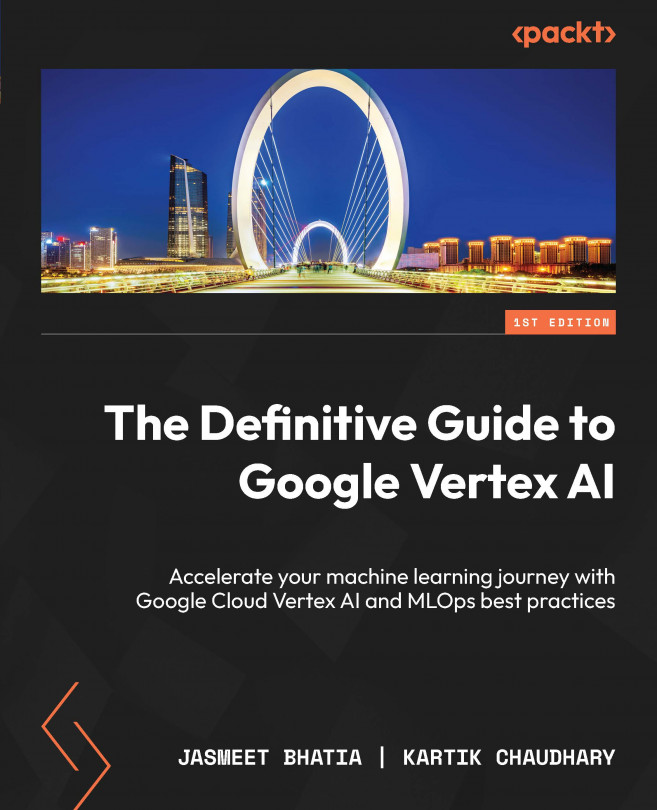Vertex AI Workbench – a One-Stop Tool for AI/ML Development Needs
Machine learning (ML) projects are complex in nature and require an entirely different type of development environment from normal software applications. When the data is huge, a data scientist may want to use several big data tools for quick wrangling or preprocessing needs, and a deep learning (DL) model might require several GPUs for fast training and experimentation. Additionally, dedicated compute resources are required for hosting models in production, and even more to scale them up to the enterprise level. Acquiring such resources and tools is quite costly, and even if we manage to buy and set things up, it takes a lot of effort and technical knowledge to bring them together into a project pipeline. Even after doing all that, there are risks of downtime and data security.
Nowadays, cloud-based solutions are very popular and take care of all the technical hassle, scaling, and security aspects for us....