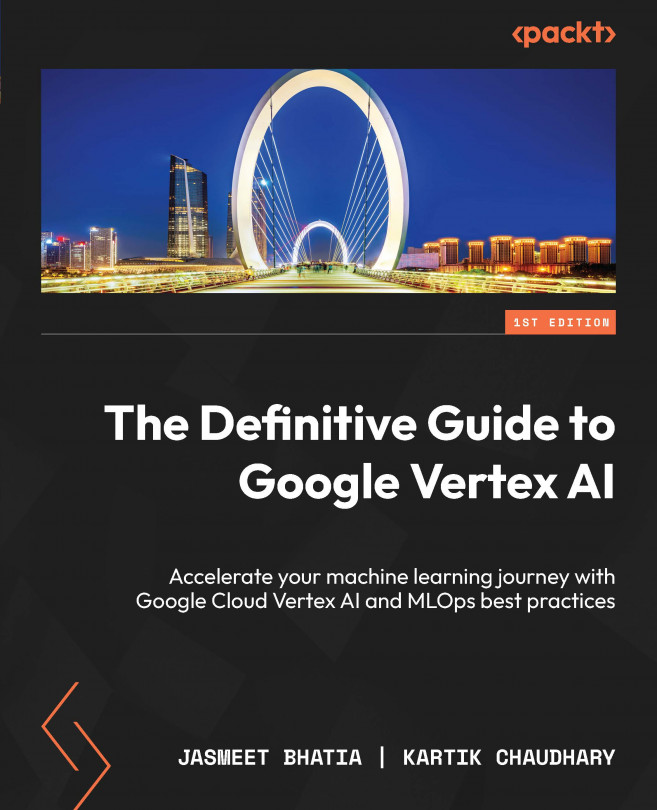Importing data to use with Vertex AI AutoML
The first step when planning to use the Vertex AI AutoML feature is to import the data you plan to use to train as Vertex AI datasets:
- Navigate to Vertex AI | Datasets within the Google Cloud console, and click Create to start creating a new Vertex AI dataset.

Figure 5.1 – Creating a Vertex AI dataset
- Type in the name of the dataset, select Tabular as the data type, choose Regression/classification, and then click CREATE.

Figure 5.2 – Selecting a dataset type and model objective
- Upload the file named
hotel_reservation_data.csvthat you previously downloaded from the GitHub repository.

Figure 5.3 – Specifying a data source
- Enter a path to the GCS location where you would like to store the imported file. If you have not created a GCS bucket before, click on Browse and type in a name for the storage...