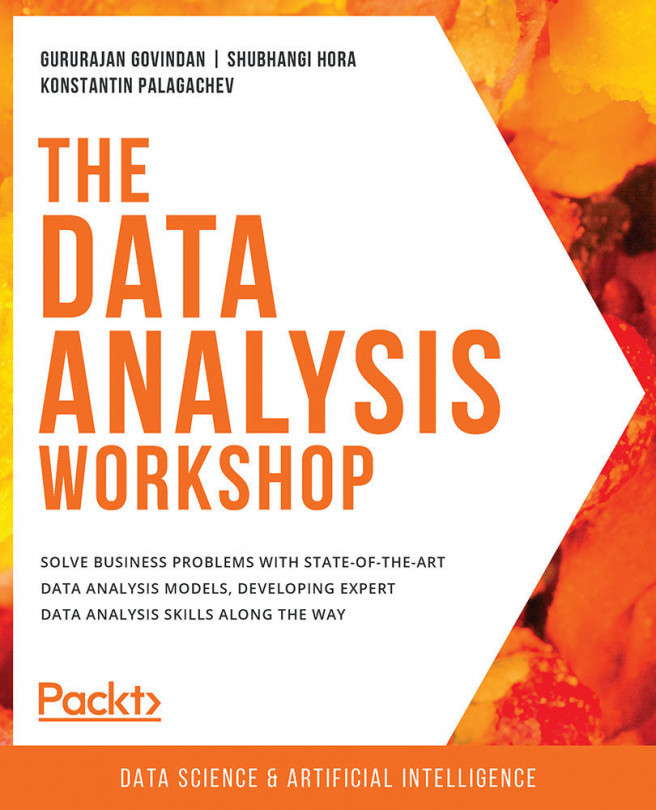Activity 7.01: Checking for Outliers
- Plot a box plot using
sns.boxplot for the st_depr column:sd = sns.boxplot(df['st_depr'])
plt.show()
The output will be as follows:
Figure 7.22: Box plot for st_depr
- Plot a box plot using
sns.boxplot for the colored_vessels column:cv = sns.boxplot(df['colored_vessels'])
plt.show()
The output will be as follows:
Figure 7.23: Boxplot for colored_vessels
- Plot a box plot using
sns.boxplot for the thalassemia column:t = sns.boxplot(df['thalassemia'])
plt.show()
The output will be as follows:
Figure 7.24: Boxplot for thalassemia
Note
To access the source code for this specific section, please refer to https://packt.live/2N4I0DF.
You can also run this example online at https://packt.live/2BiGv2c. You must execute the entire Notebook in order to get the desired result.
Activity 7.02: Plotting Distributions and Relationships between Columns with Respect to the...