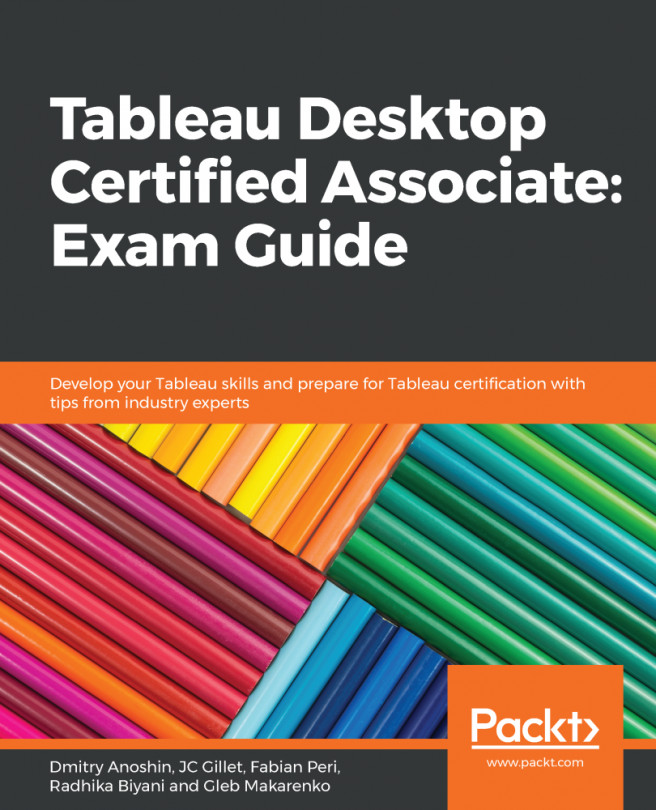Now that we have learned how to create maps, let's look at how we can customize certain map details, such as the color of the map, what level of details it will display, and the territories shown within it.
Map features – layering and custom territories
Map Layers
To view the layers that can be added or removed from the map or how it will look in the background, select Map | Map Layers. In previous versions of Tableau, you would select Map | Map Options. You will get the following screen:

Here, you can select and change between the different backgrounds: Normal, Light, and Dark. Depending on the Tableau version, you may also have Street, Outdoors, and Satellite Backgrounds available:

As shown in the following...