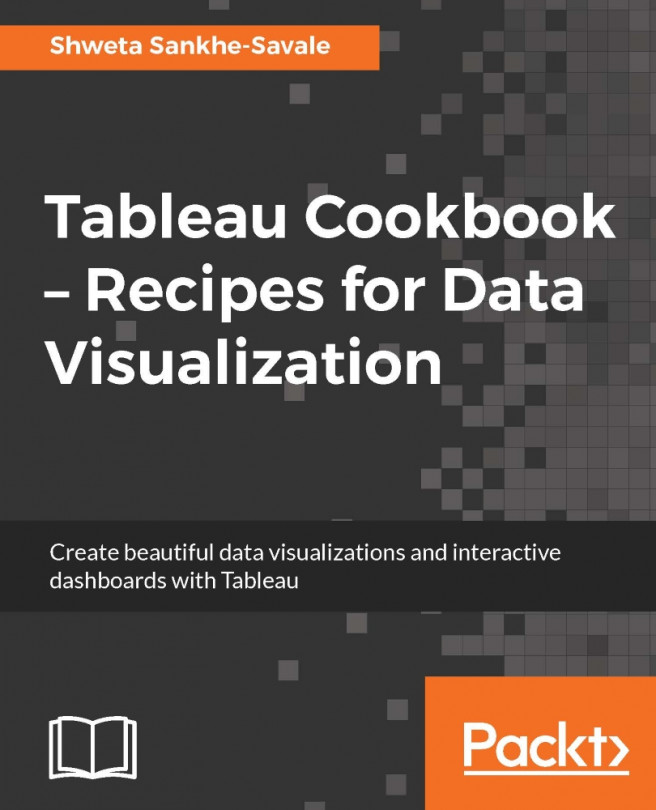When working with data, we may come across situations where we may want to go beyond what is available from our data. There are times when the fields available in our data won't be enough to fulfill our requirements. For example, our data may have fields such as Selling price and Cost price. However, we may want to find out how much profit we made. Also, we may want to conditionally format our view to highlight losses. In these cases, it makes sense to create computed fields on the data fields and use them in our analysis.
On a broad level, we will classify our calculations into four categories as follows:
String Calculations
Arithmetic Calculations
Date Calculations
Logic Calculations
In order to create a calculated field, we can click on the dropdown or right-click on any Dimension or Measure and select the option of Create | Calculated Field…. Refer to the following screenshot:

Another option to create a calculated field is from the toolbar. Select...