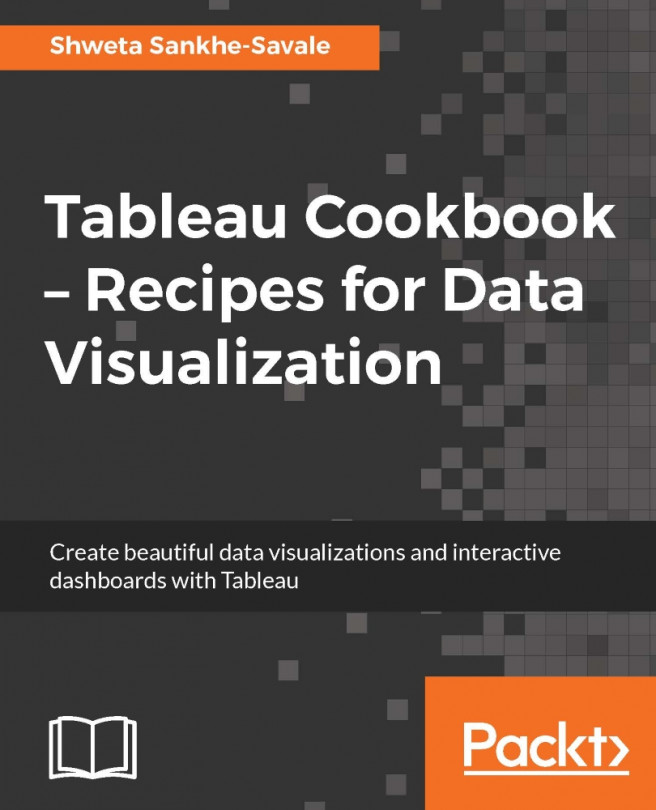Using the highlight action
In the previous recipe, we saw the filter action which basically filters the view based on the selection. However, if you don't wish to filter the view but instead just draw attention to certain marks that are of interest, then a great way to do so is to simply color them and dim the rest. This is what we use highlight actions for. As the names suggests, this action highlights the marks based on a certain selection while dimming the other marks. This way we can draw attention to the points of interest while being able to compare them with the other marks as well.
Let us see how to create and use a highlight action.
Getting ready
We will use the already built dashboard for this recipe. We will begin by duplicating the My first Tableau Dashboard and then creating the highlight action from Sales distribution by Region sheet to Sales distribution by State as well as Sales distribution by Region and Category sheet to highlight only the selected region. Let's get started...