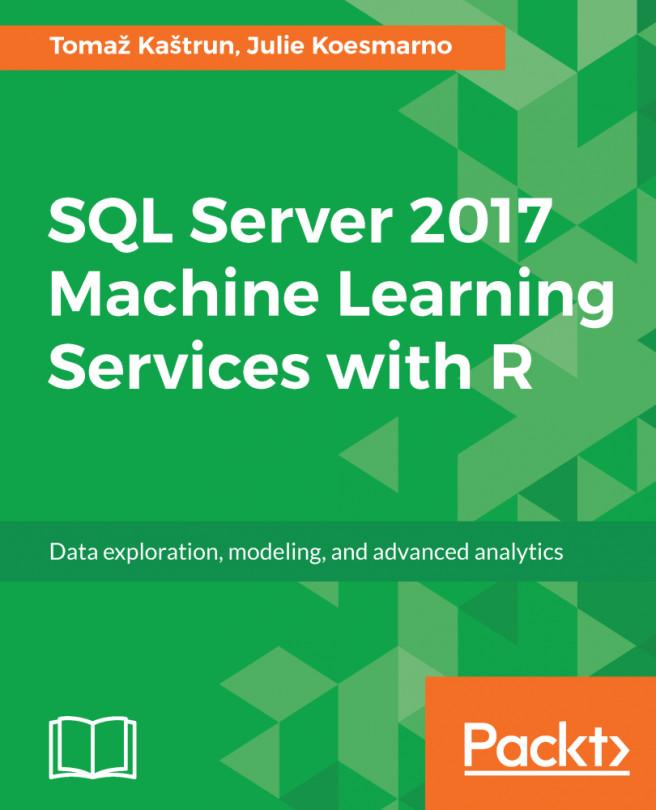Data Exploration and Data Visualization techniques are essential to understanding data before one can implement predictive modeling. With existing open source R packages for statistical and mathematical algorithms, data professionals can easily explore their data and discover patterns/trends that are otherwise challenging to do in a relational database. Using SQL Server Machine Learning Services (ML Services) with R means that data exploration and data visualization are no longer siloed work, leading to faster and easier paths to predictive modeling.
This chapter outlines essential tips and tricks developers must know for data exploration and data visualization using R. You will learn how to integrate R for data exploration and data visualization in T-SQL and then stitch these techniques in SSRS and Power BI. If you are already familiar...