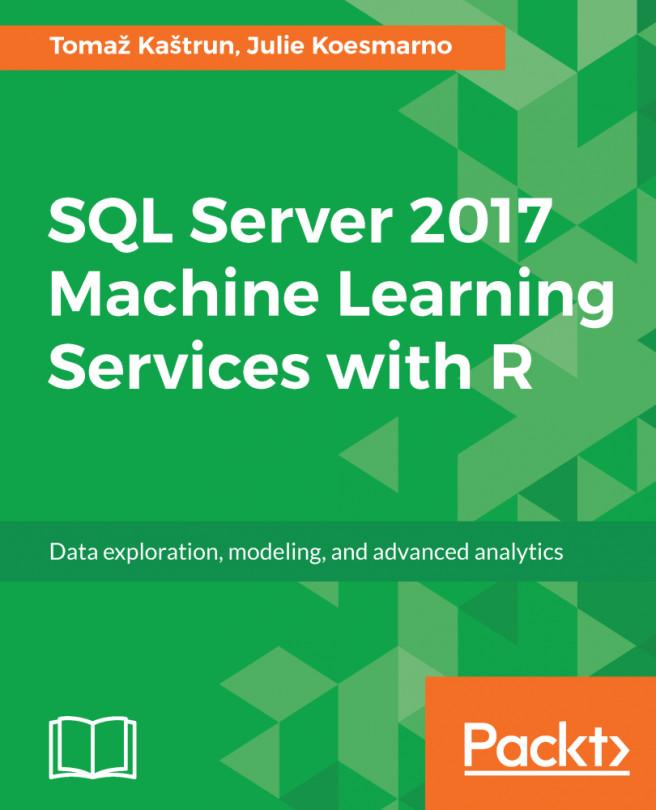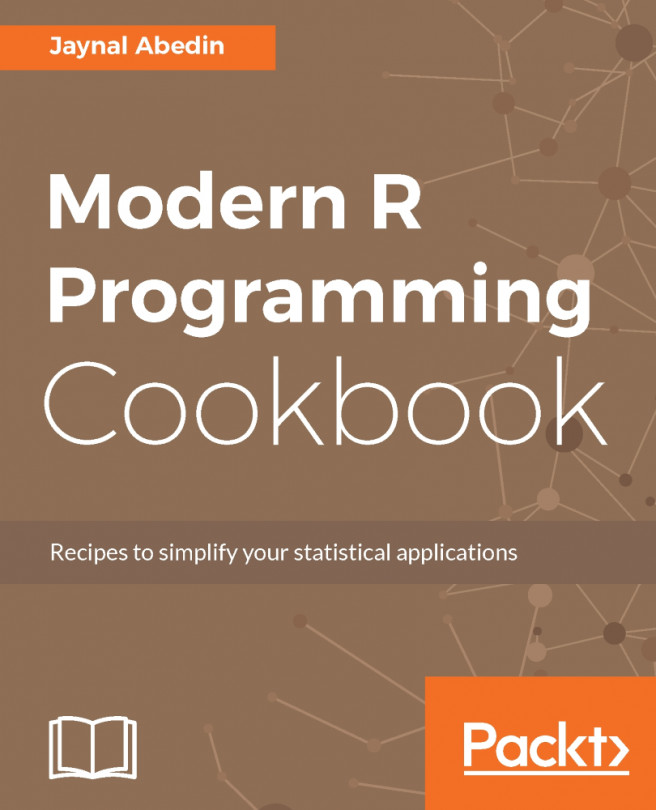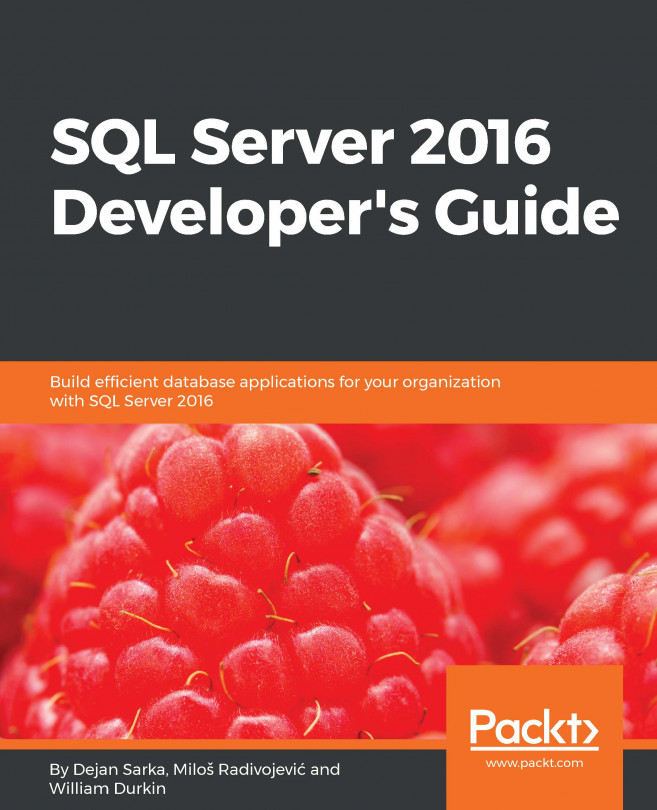Operationalizing R code in a SQL Server database means that data scientists/database developers can also leverage productionizing data science solutions as part of Database Lifecycle Management (DLM). This includes the following:
- Checking in R code as part of a SQL Server database project into a version control
- Adding the stored procedures for the data science solution as part of SQL Server unit tests
- Integrating the data science solution into the Continuous Integration/Continuous Delivery (CI/CD) process
- Monitoring performance of the data science solution in the production on a regular basis
In this chapter, we will be using SQL Server Data Tools (SSDT) in Visual Studio 2017 and Visual Studio Team Services to perform this DLM workflow. However, the underlying concept can be applied to any other CI/CD platform...