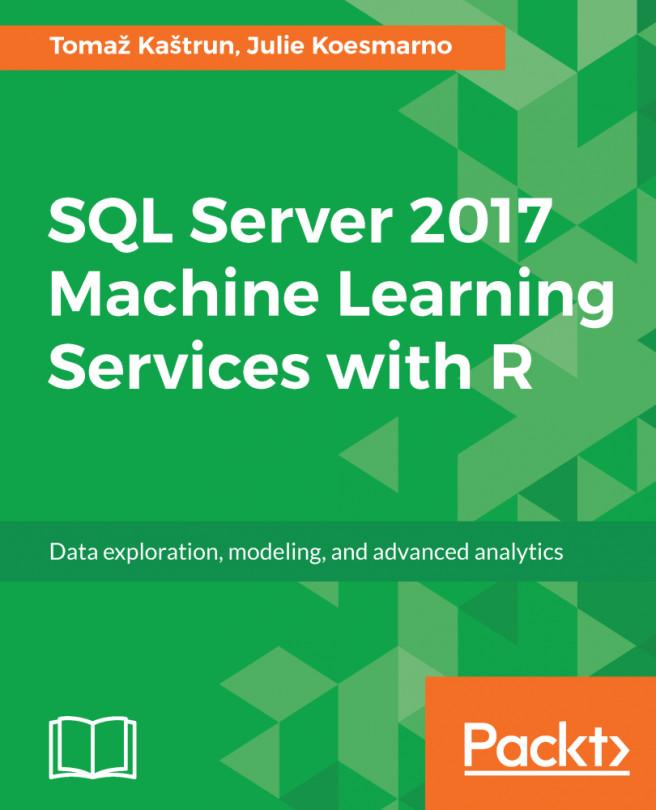SQL Server 2016 and 2017 provide a lot of new and improved query performance capabilities, extensibility features, security features, and built-in/native capabilities that are useful for developers, DBAs, and data scientists. These new features and capabilities can be used together with machine learning services in SQL, bringing a powerful data science solution as well as making the life of the developer/data scientist much easier.
This chapter will walk you through a few unique scenarios to show the combined power of R and other built-in capabilities in SQL Server. These scenarios include JSON built-in capabilities to show how we work with IoT data, PolyBase to illustrate beyond relational data sources, and a large amount of data with the ColumnStore index. We will dive into these scenarios and produce data visualization and predictive...