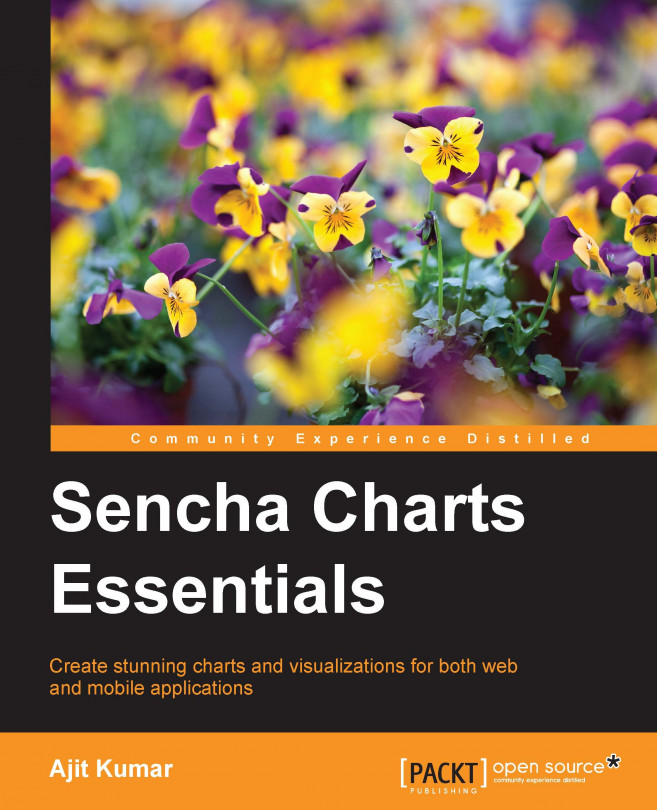Besides Sencha Charts, there are various other charting libraries that are popular and in use. Each library offers a charting capability in its own unique way. In this chapter, we will talk about the following charting libraries and see how we can create a chart similar to what we created in Chapter 7, Theming, using Sencha Charts:
Google Charts
FusionCharts
amCharts
HighCharts
This chapter will not recommend which charting library you should use, rather, it will only showcase how the respective charting APIs can be used to create a chart, which will give you an idea about the development approach that you will need when you intend to use a particular library. It will also give you an idea about how these approaches and APIs differ from those of Sencha Charts.
In Chapter 7, Theming, we produced the following chart using the Sencha Charts library:
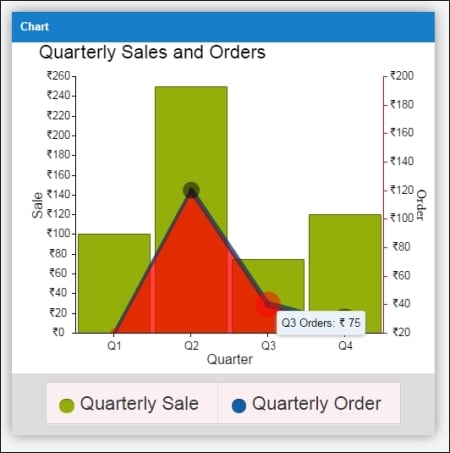
Looking at this chart, we can derive the following requirements for our chart, which we...