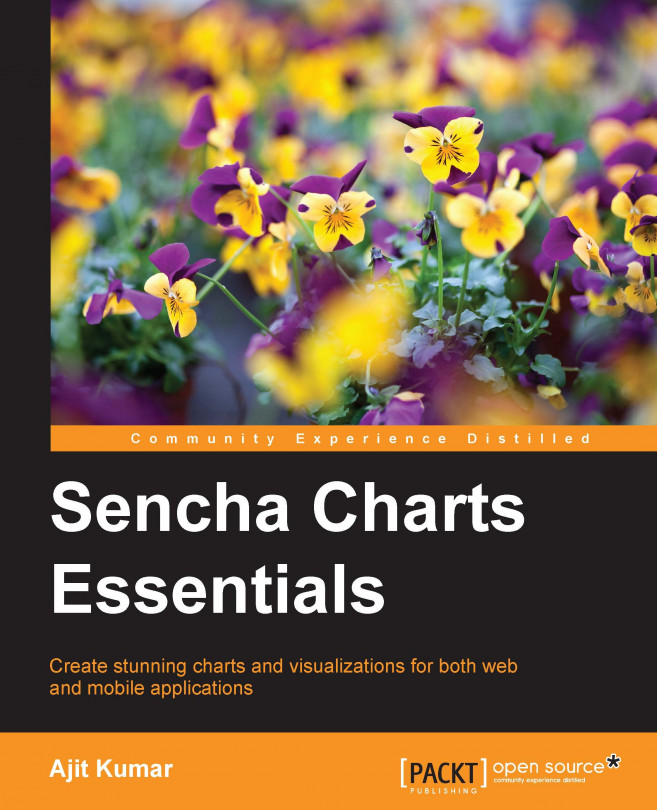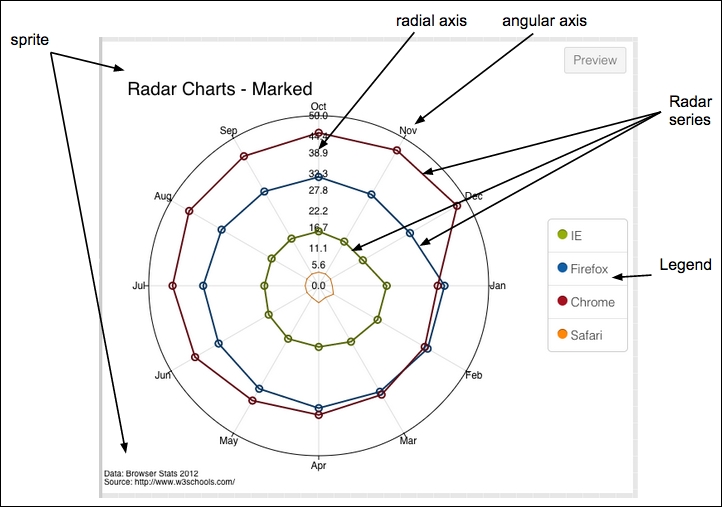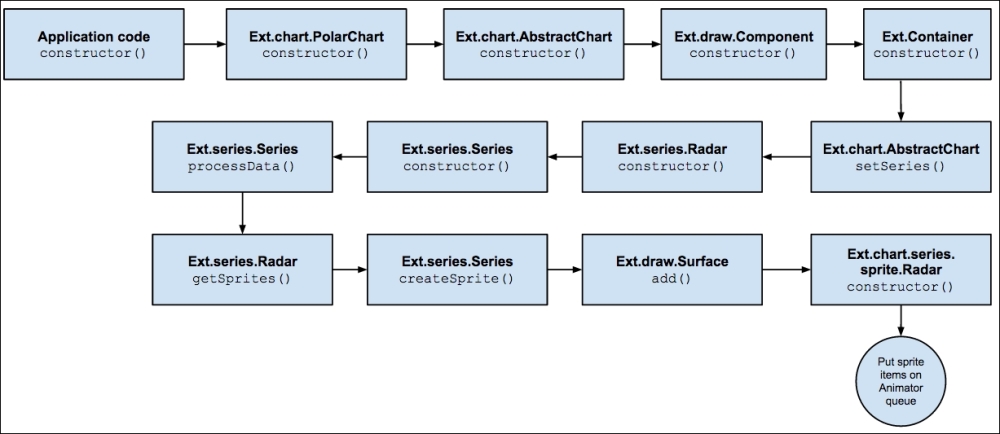Ext JS 5.0 has introduced a new and powerful Sencha Charts package for data visualization. Though the old Ext JS Charts is still supported, it will be replaced eventually by Sencha Charts. Sencha Charts has evolved from Sencha Touch and due to this, it has built-in support for touch events which can be used by a user to interact with charts, in ways such as tap, pinch, and so on. Sencha Charts renders charts as SVG or HTML5 Canvas, where appropriate (for example, VML in IE8). However, we will limit our discussion to Canvas and SVG.
Charts are a great way to provide a quick overview of different KPIs, which makes it an essential part of any enterprise solution. While Sencha Charts comes with various built-in charts that can get us started with data visualization, to create a perfect decision-making solution for your customer, you will need to look beyond them. Also, when you have to do that, it is critically important to understand the extensible capabilities...