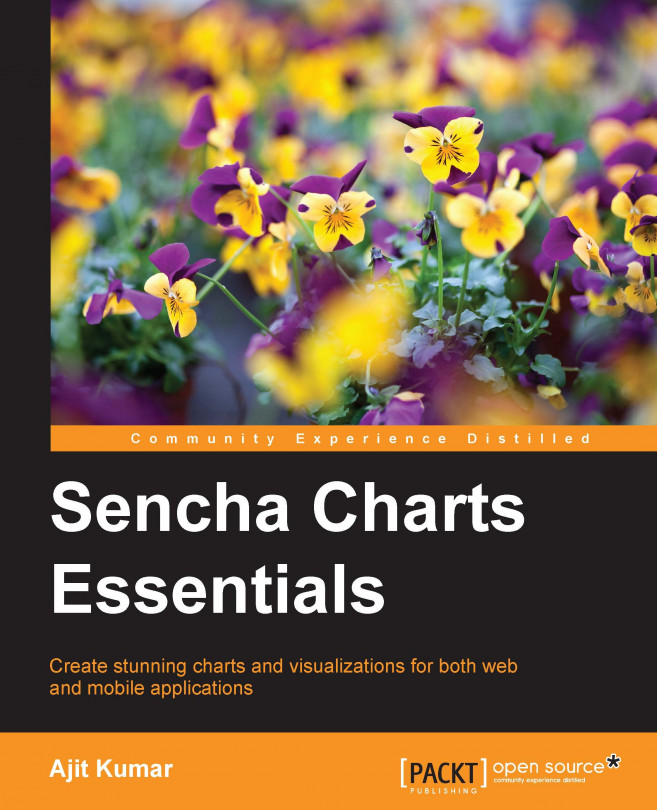We have created different types of charts. However, we did not do much about their styling—the fonts, color, background, animation, and so on. Styling is an important aspect of chart development and integrating charts into an application so that their look and feel gels with the overall application's look and feel. This chapter will focus solely on that aspect. In this chapter, we will cover the following topics:
Styling a chart and its background
Styling axes
Styling different types of series
Styling markers
Styling legends
Styling tooltips
Styling labels
Sencha Charts offers three different mechanisms to style different aspects of a chart:
Using configs
Using a custom chart theme
Using SASS
We will look at each one of these in detail to understand how we can offer a great looking chart to our users.