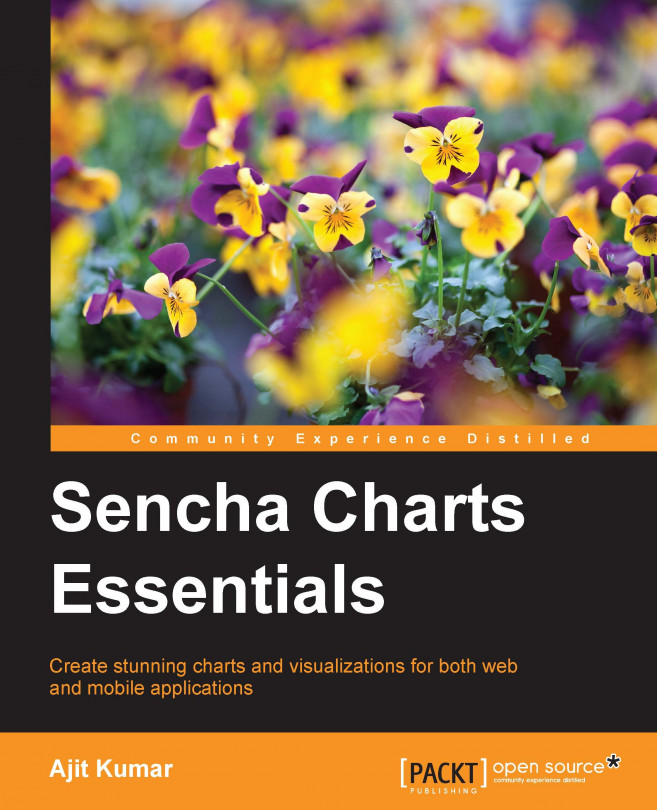Gestures are a powerful nonverbal mode of communication where we communicate the meaning or idea using body parts, such as hands and face. In computers, different devices offer different gestures, which are typically a combination of one or more events originating from a DOM element. We have hand gestures such as, pinch, drag, swipe, and so on, available on touch devices. Sencha Charts uses them to offer interactions for their charts and makes visual analysis possible. With the help of interactions, one can mark a specific section of a chart, leave a note, zoom into it, and so on.
In this chapter, we will cover:
Touch gestures support in Sencha Charts
Using gestures on existing charts
Out-of-the-box interactions
Creating custom interactions using touch gestures
Applying custom interactions to an existing chart
Applying custom interactions to custom charts