In this chapter, we give a brief introduction to pandas—the central tool in Python for data analysis and data handling. You will learn how to work with various time series in Python, the concept of dataframes, and how to access and visualize data. You will also find examples that demonstrate how smoothly pandas interacts with the other central modules in this book, namely NumPy and Matplotlib.
But please note, this chapter can, within the scope of this book, only serve as an appetizer. Its purpose is to equip you with the basic concepts. The full range of visualization, data analysis, and data conversion tools in pandas is impressive.
pandas offers many ways of importing data. Some of them will be presented together with guiding examples throughout this chapter.
The following topics will be covered in this chapter:
- A guiding...
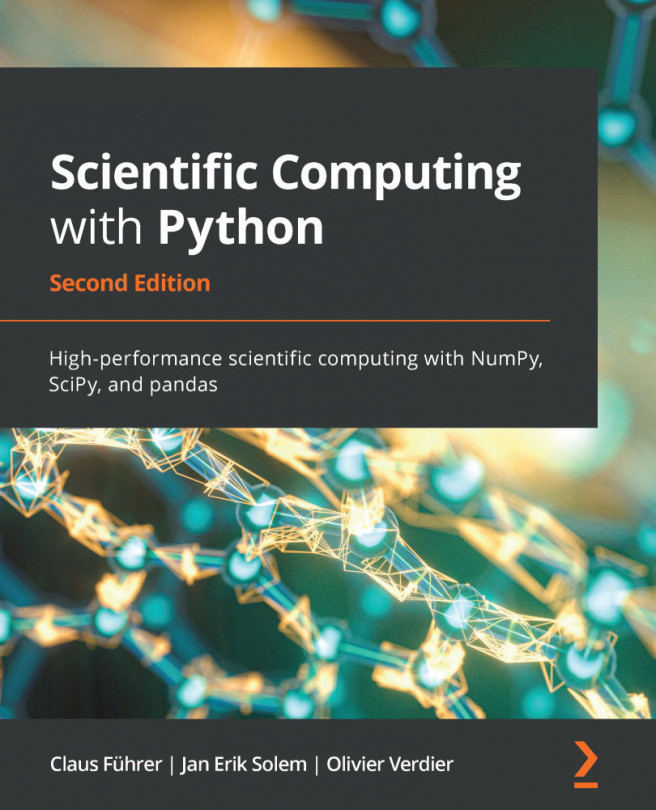
 NumPy array:
NumPy array:
 ...
...