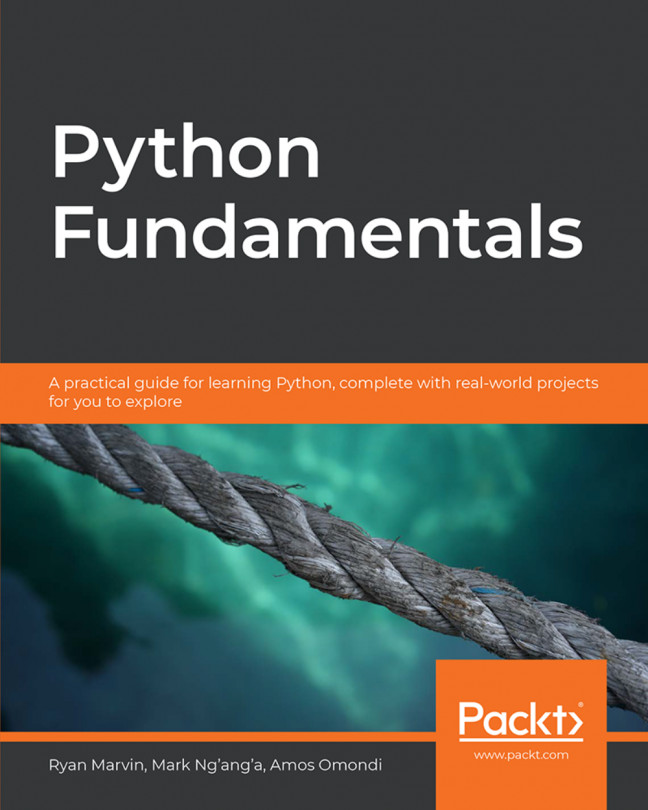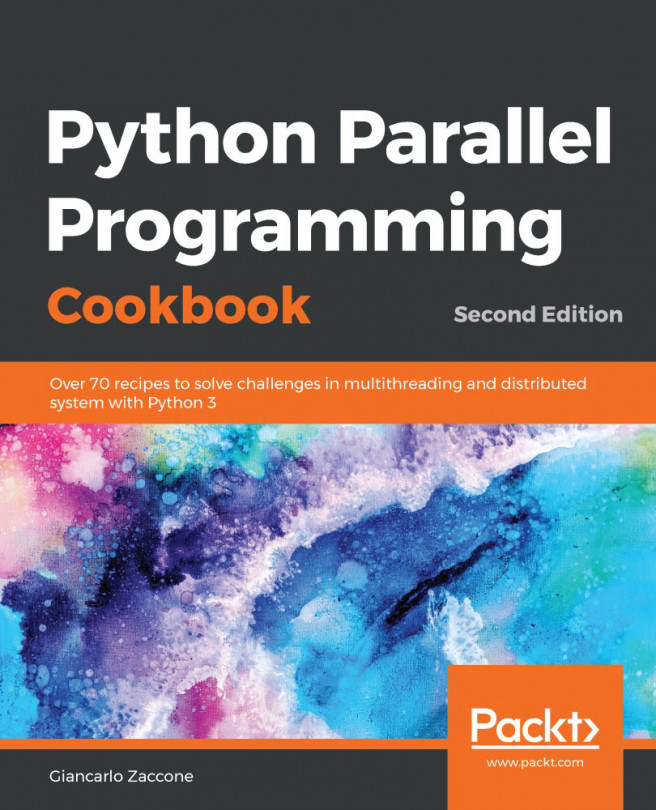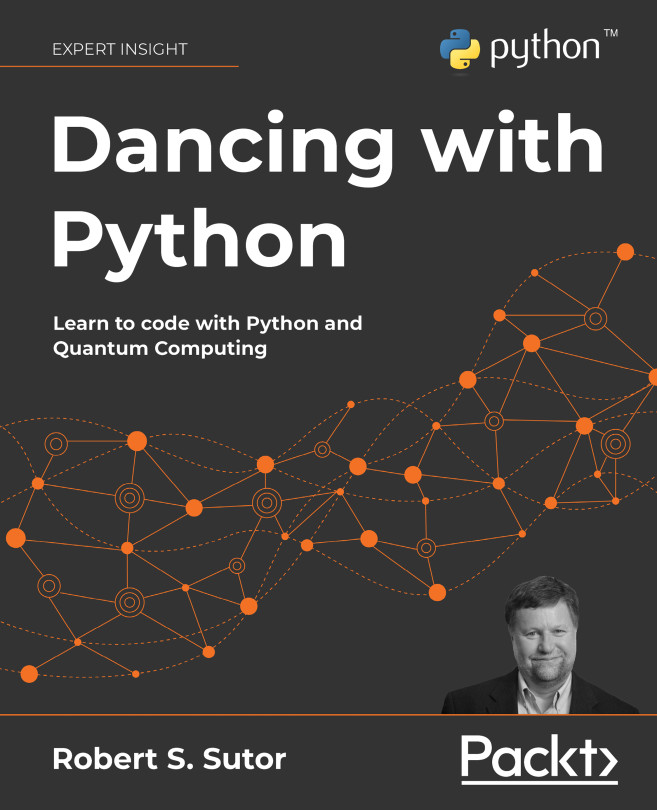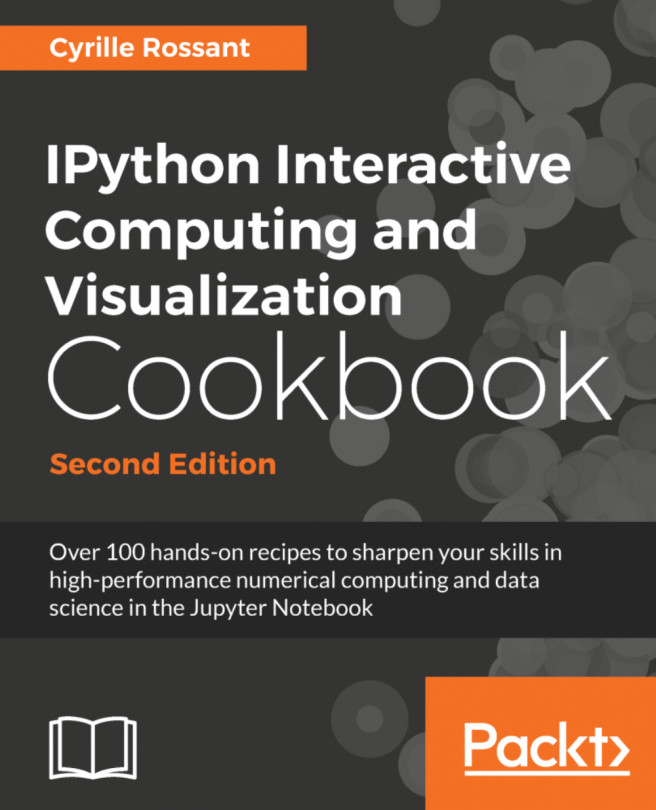In this chapter, we will explain some more advanced aspects of arrays. First, we will cover the notion of an array view – a concept that a NumPy programmer absolutely must be aware of to avoid hard-to-debug programming errors. Then, Boolean arrays will be introduced along with the ways to compare arrays. Furthermore, we will briefly describe indexing and vectorization, explaining special topics such as broadcasting and sparse matrices.
In this chapter, we will be covering the following topics:
- Array views and copies
- Comparing arrays
- Array indexing
- Performance and vectorization
- Broadcasting
- Sparse matrices





















































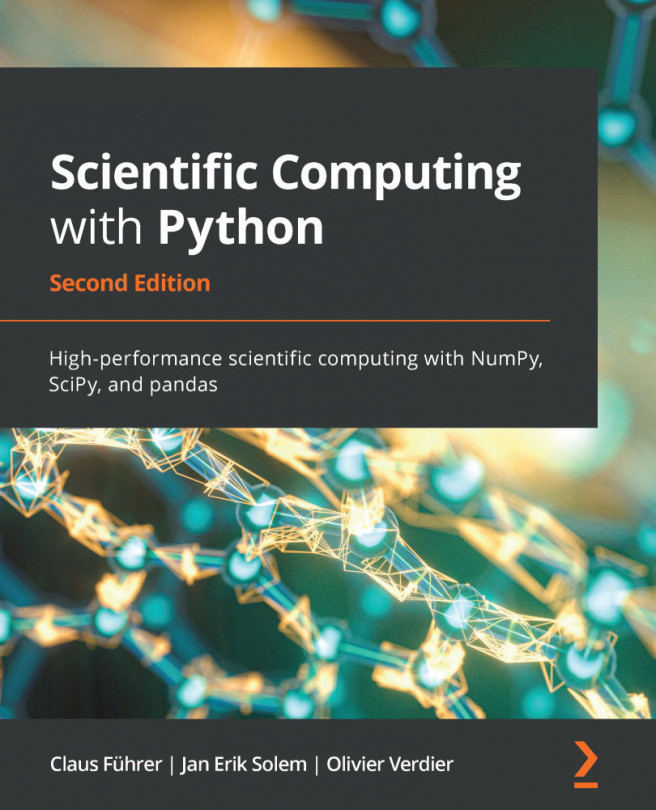

 or
or  . We will give an explicit description of that technique in this section.
. We will give an explicit description of that technique in this section. is a scalar, we often write:
is a scalar, we often write:
 is the function
is the function  defined by:
defined by:


 , and that we want to construct a new function,
, and that we want to construct a new function, , according to the formula:
, according to the formula:
 ,
,

 , which takes two arguments. One of these arguments is a dummy argument, which we take to be zero, as a convention:
, which takes two arguments. One of these arguments is a dummy argument, which we take to be zero, as a convention:
 is now
is now Then the function
Then the function is reshaped in a way similar to:
is reshaped in a way similar to:
 and
and take two arguments, although one of them is always zero. We proceed to the next step, extending. It is the same step that converted a constant into a constant function.
take two arguments, although one of them is always zero. We proceed to the next step, extending. It is the same step that converted a constant into a constant function. is extended to:
is extended to:
 is extended to:
is extended to:
 , which was sloppily defined by
, which was sloppily defined by  , may be defined without reference to its arguments:
, may be defined without reference to its arguments:




 . Broadcasting consists of the two steps:
. Broadcasting consists of the two steps:
 , that is, len(s1) < len(s2),
, that is, len(s1) < len(s2),
 to a matrix of shape
to a matrix of shape  . The vector needs to be broadcast. The first operation is reshaping; the shape of the vector is converted from (3, ) to (1, 3). The second operation is an extension; the shape is converted from (1, 3) to (4, 3).
. The vector needs to be broadcast. The first operation is reshaping; the shape of the vector is converted from (3, ) to (1, 3). The second operation is an extension; the shape is converted from (1, 3) to (4, 3). of size
of size

 matrix and we want to multiply each row by a coefficient. The coefficients are stored in a vector
matrix and we want to multiply each row by a coefficient. The coefficients are stored in a vector and
and
 with elements
with elements

 is merely defined by:
is merely defined by: and
and are
are  and
and  respectively, the result is:
respectively, the result is:
 and
and are defined, the matrix
are defined, the matrix of sampled values is obtained with:
of sampled values is obtained with: :
: