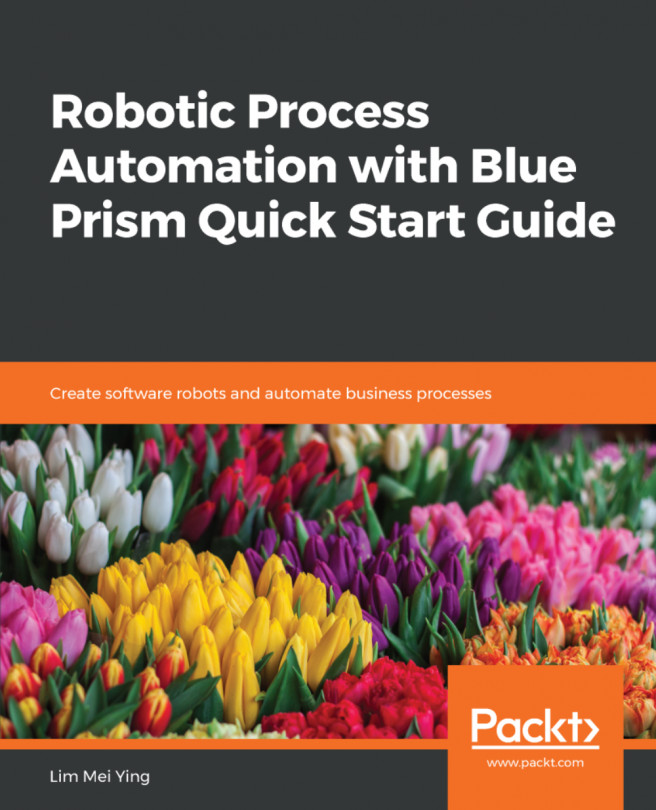Let's have a quick recap on the business object that we are building.
We want to do the following:
- Search for the product by entering its name in the Search text box and clicking on the Search button
- Once the search results are displayed, we will get the listing and pick out the item that we want to purchase
To store this logic, let's observe the following steps to add a new action to the Amazon - Search business object:
- Open Amazon - Search in Business Studio for editing.
- Add a new action and give it the name Search. Open the Search action page for editing, and now we are ready to roll.