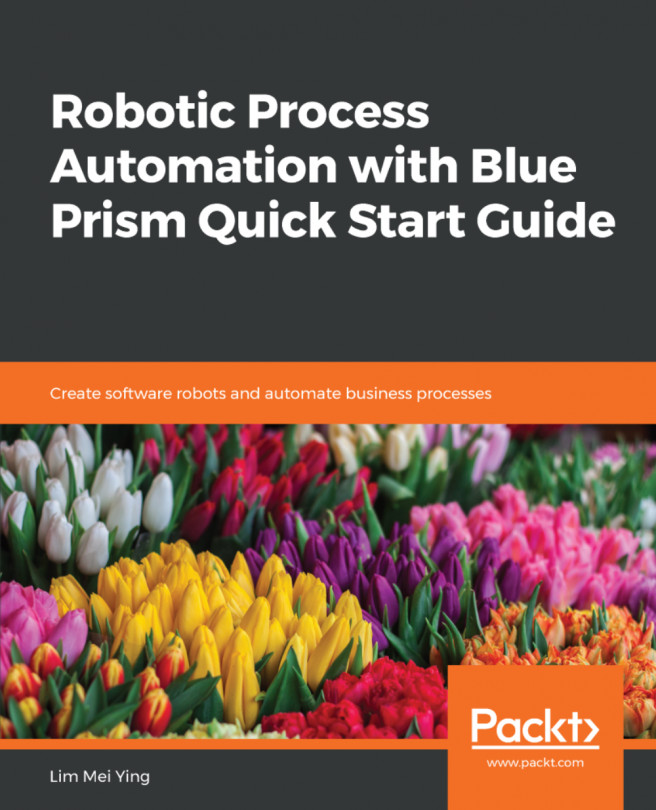In this chapter, we will continue to build up the purchasing process. While we are at it, we will explore the remaining stages in the toolbox, namely the following:
- Actions: Behaves as the arms of the robot. It will do things such as click on buttons or press the keyboard.
- Decisions: Enables the robot to choose which path to take based on a given algorithm.
- Choices: Helps the robot through a series of decisions.
- Calculations: Builds formulas and expressions to determine the value of something
These are the stages where we are able to teach the robot to think somewhat. These stages are absolutely critical when building any process. Without them, we won't be able to build meaningful processes at all.