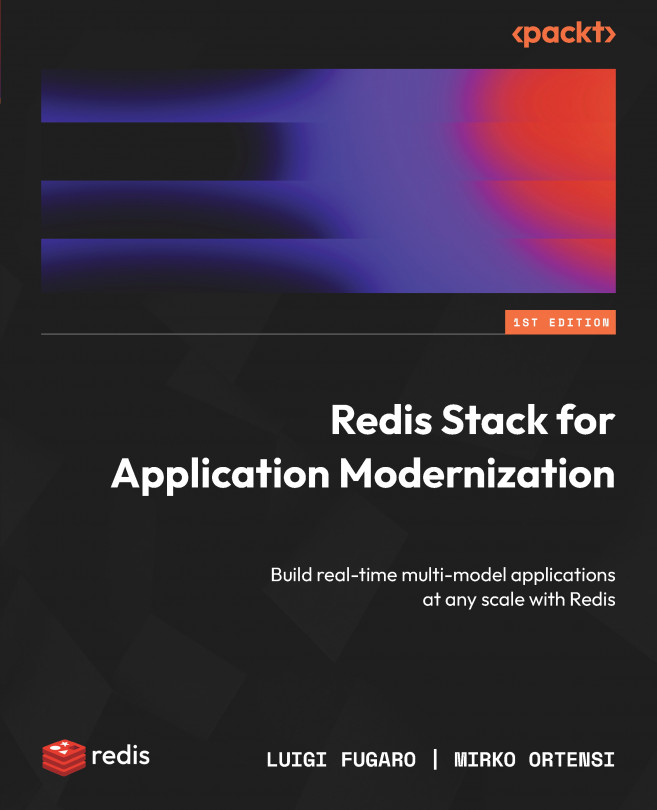Installing Redis Stack using binary packages
Redis Stack is source-available software, allowing users to freely access and modify its source code. However, executing the software requires first building it, which can occasionally be complex due to hard-to-find dependencies on system libraries. The simplest way to initiate the software is by obtaining its precompiled binary and executing it. This method is the primary focus of the discussion in this section. However, the complete list of installation options can be found at the following site: https://redis.io/download/#redis-stack-downloads.
Because most of the server environments, either developer local desktop or production, are based on Linux machines, for our example, I’ll use the Ubuntu Focal x86_64 binary:
- Let’s start by opening your preferred terminal application and navigating in the filesystem to the path that you want your Redis Stack software to be. In my case, I’m creating a folder called...