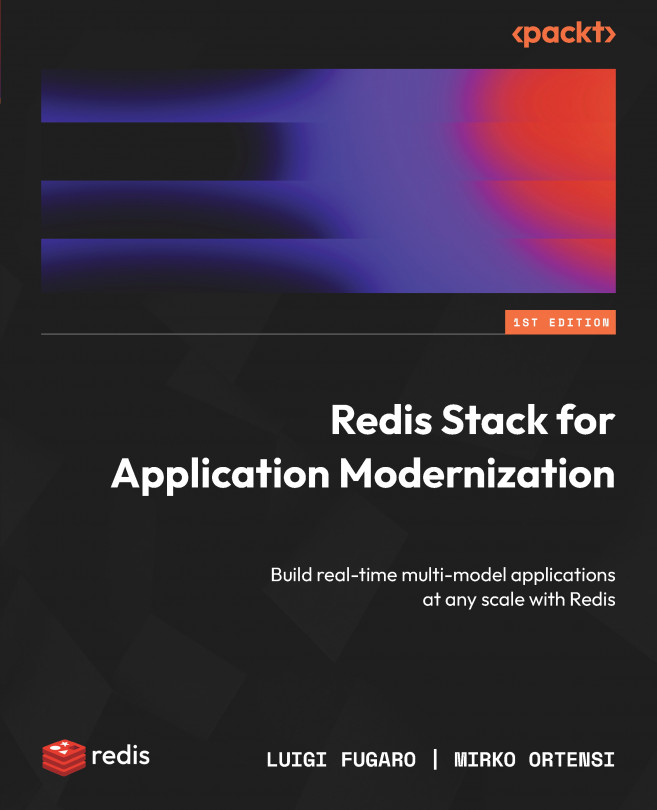Interacting with data
Interacting with your data efficiently is enabled by the workbench feature in RedisInsight. The workbench section, represented by the second icon on the vertical panel on the left side, refers to a section of the tool where you can interact with its Redis databases. It allows you to write and execute Redis commands, query data, view results, and generally interact with your data.
For example, you could run aggregation queries, visualize time-series data as charts, or even zoom in to specific parts of a chart (to revert to the original view after zooming, simply double-click anywhere on the chart).
A useful interactive feature of this chart allows you to zoom in to any specific section of the data. This can be achieved by dragging your cursor over the desired section of the chart, demonstrated as follows:

Figure 10.8 – RedisInsight Time Series chart zoom interaction
The chart representation isn’t limited to a single...