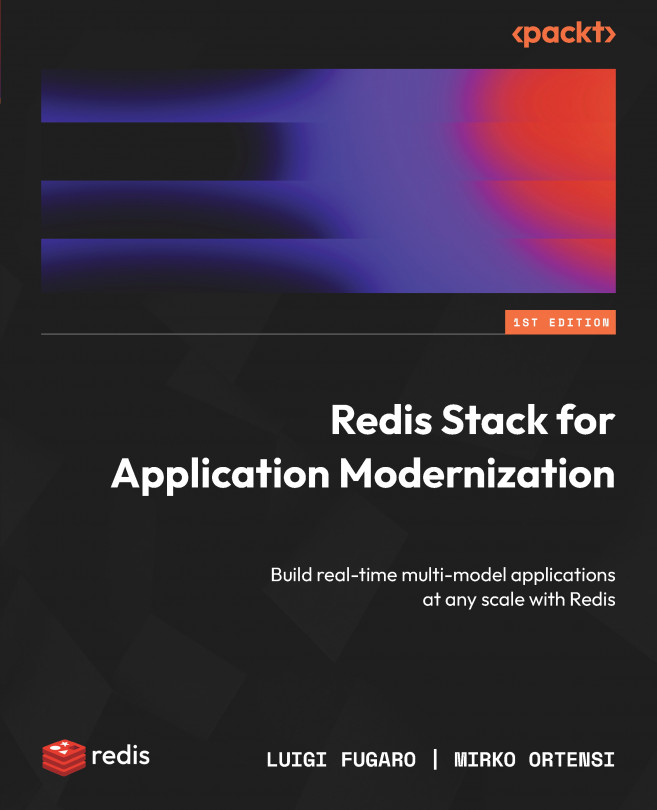RedisInsight – the Data Management GUI
An essential aspect of the Redis Stack revolves around the developer experience. The developer journey extends beyond just the availability of libraries and frameworks; it also encompasses the suite of tools provided to augment the development process.
One of the key tools offered by Redis is RedisInsight, a comprehensive graphical user interface (GUI). This GUI serves as a gateway to interact with your Redis databases visually.
RedisInsight offers a broad spectrum of features, from visually exploring your data to crafting queries based on your specific requirements. It serves as an invaluable asset when debugging and troubleshooting, providing insights into your data like never before.
Chapter 7, Redis as a Time Series Database, thoroughly demonstrated the efficient usage of RedisInsight, showcasing how you could visualize time series data points graphically. Just as it allows you to visualize time-series data, RedisInsight also...