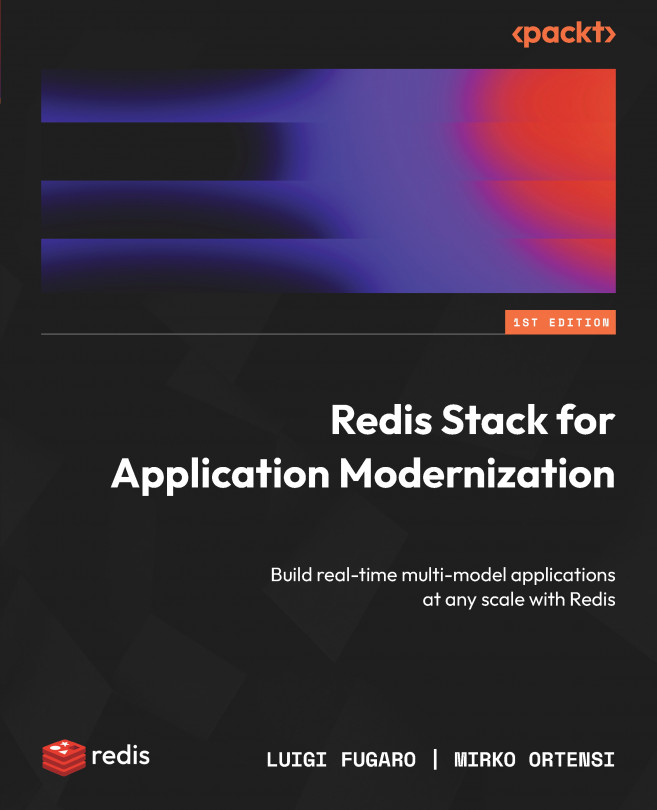Getting Started with Redis Stack
Redis Stack is a collection of software components that together provide a complete solution for managing data.
As we saw in the previous chapter, Redis Stack is a bundle composed of Redis, plus additional capabilities and data structures. Redis Stack operates under a dual-license framework: the Redis Source Available License (RSALv2) and the Server Side Public License (SSPL). Before Redis Stack was released, each additional data structure and functionality needed to be added separately and activated for each Redis database. Now, everything is integrated and activated by default, easing both the developer and the operational experience.
The Redis Stack community has been focusing on improving the Developer eXperience (DX) for its users. In general, DX refers to the experience of developers as they work with tools, technologies, and platforms to create software. It encompasses everything from the ease of setting up a development environment to...