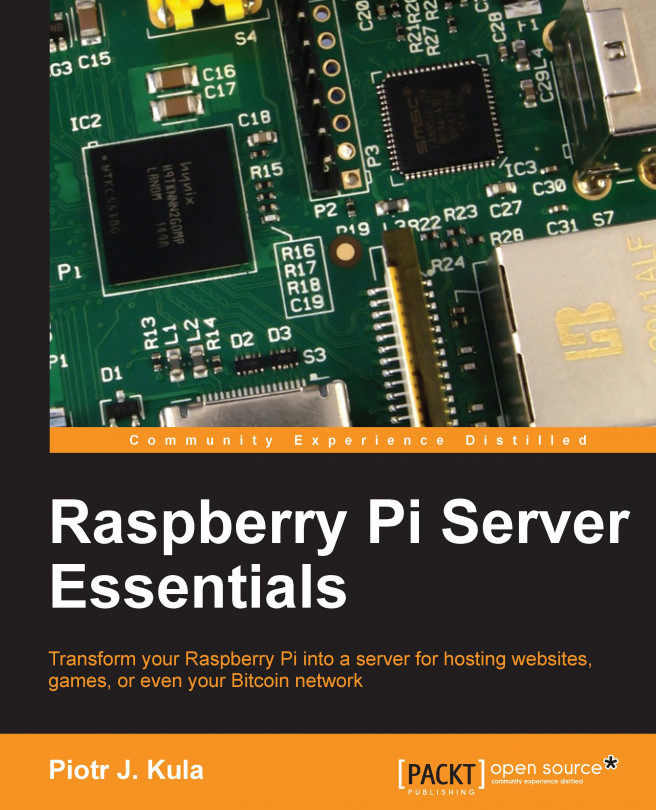Linux users are familiar with the command-line program called fbi (frame buffer imageviewer). We will connect a widescreen monitor or HD TV using an HDMI cable.
Tip
You should be aware that using square aspect computer monitors smaller than 19 inches or non-HD TVs are not supported with HDMI output.
There is a project called HDMIPi that offers a 9-inch 1280 x 800 LCD screen, which plugs into the HDMI port without any extra parts. There are other smaller LCD screens available, but they can be quite expensive.
Find photos you like and resize them from 1920 x 1080 pixels to JPG using about 80 percent image quality for optimal size and quality. The reason you should resize is so that the Pi can load the data much quicker into the buffer. Using screen sizes from 19 inches to 32 inches will be pretty crisp, but if you are going to use a screen larger than 32 inches, you should resize them to 2560 x 1600. These are the recommended HD resolution guidelines for 16:9 aspect ratio...