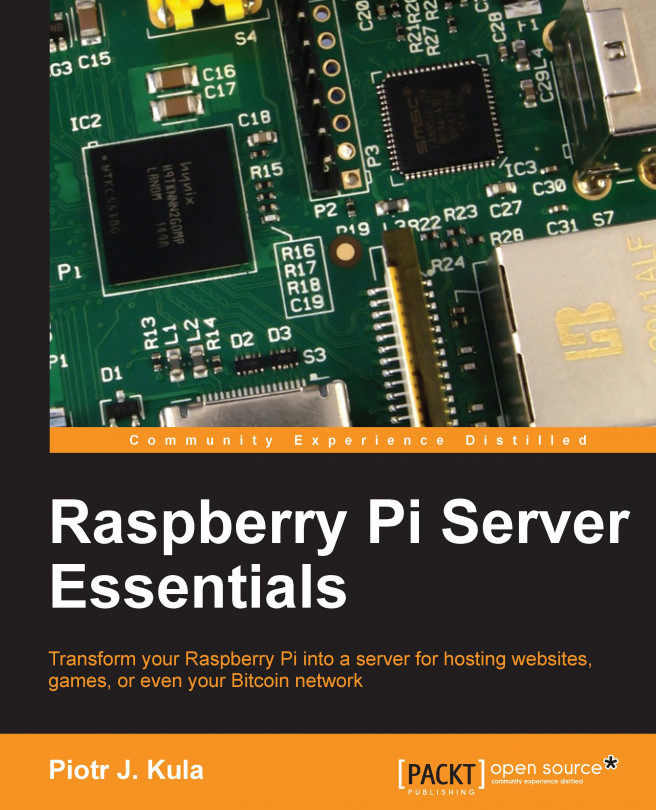It is important to learn how your network works, especially if you plan to connect your Raspberry Pi to the Internet. A home user like yourself will typically use an Internet package designed for browsing websites and reading e-mails. Business packages on the other hand allow you to do a lot more than you might think. These two different ISP packages usually carry important technical differences that decide how your network can be reached.
In this chapter, we will learn how to connect to the Internet and look at how to solve some common problems for home users. We will also learn how to benchmark your network and try to isolate any network-related issues.