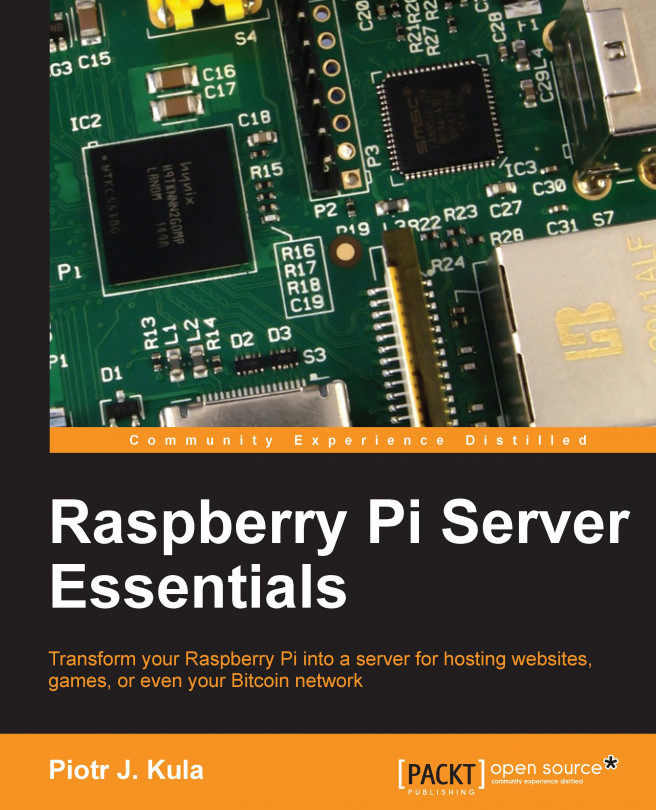In this chapter, we are going to use the official HD camera module designed by the Raspberry Pi Foundation. Unfortunately, at the time of writing, there was no Video4Linux driver for this camera device and alternatives had to be used.
We will also be learning how to compile a custom version of the nginx-rtmp-module. It is an add-on created by Roman Arutyunyan, and it is capable of retransmitting RTMP video. It can also be used like a media center to list stored video files, play them on demand, or capture live streams from other sites or cameras and record or rebroadcast them.
Before starting with this chapter, you should have the camera module installed and enabled as described in the instruction that was included with the module.