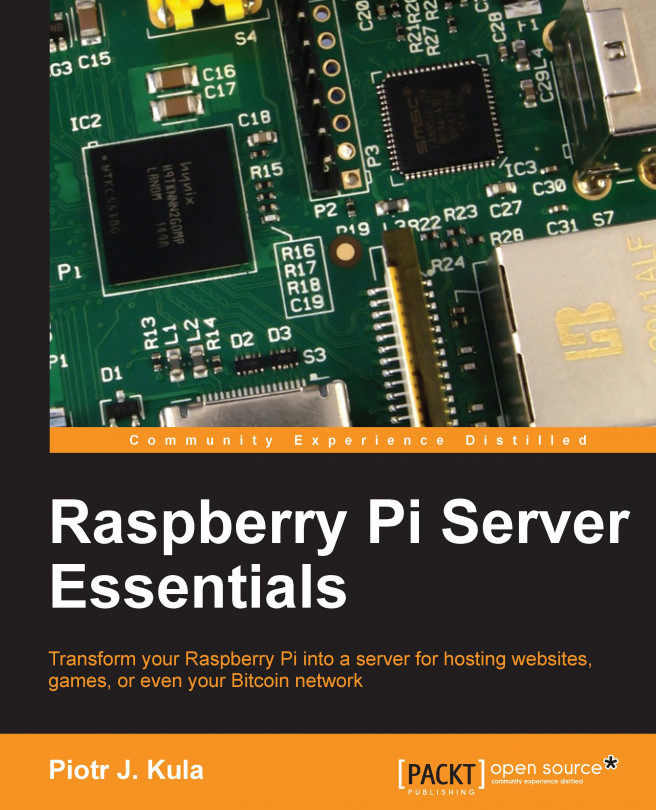Piotr J Kula started his passion for computer technologies when he took apart his father's IBM PC/XT machine at the age of 6. It became clear that Piotr had a natural ability with technology after he reconstructed the machine, and it booted. After 25 years, Piotr has worked for various companies in different countries. He has always solved complex problems or engaged in new experiences. As long as it had a processor of some sort, Piotr was always the first to try, fix, or configure it. Today, Piotr is the CEO of his own company, Kula Solution Ltd., in the United Kingdom. Piotr is certified in several Microsoft technologies, and he specializes in Microsoft and Linux technologies. Piotr's dream is for a unified experience between Linux and Microsoft. He has never been deterred by negativity from either side, and instead, he has strived to find a way to build a bridge between these distant giants. After discovering Raspberry Pi, he completely replaced every other embedded device that he owned and was successful at releasing Raspberry Pi Server Essentials, with Packt Publishing. Today, Piotr is one step closer to fulfilling his dream with the release of Raspberry Pi 2 Server Essentials. This book is mostly about Linux, but it also talks about integrating and running Windows on your beloved Raspberry Pi.